Yes, Jackery Solar Generators can run printers and scanners. If you work from home, printers and scanners are often essential tools, especially when it comes to shipping labels, contracts, ID copies, or schoolwork. But during power outages or in off-grid spaces like cabins, it can be challenging to power a simple printer. Even though they don’t draw a lot of power, you'll still need a reliable home battery backup to run printers and scanners during outages.
The Jackery Solar Generator can power various appliances, including printers, scanners, computer monitors, WiFi routers, fans, and lights, that you need in your home office. These have a sturdy, foldable handle, so you can carry the essential home backup solution anywhere you go. This guide breaks down how much power printers and scanners actually consume, which Jackery Solar Generators are a good fit, and how to determine exactly what you need.
In this article, you'll learn:
- Inkjet printers typically draw up to 50W during printing, whereas laser printers consume more power, ranging from 300W to 500W during printing.
- Solar generators can run printers and scanners to ensure your work is never interrupted, even when the grid goes down.
- The Jackery Solar Generator 1000 Plus and the Jackery Solar Generator 2000 Plus are two essential home battery backup solutions for powering printers during power outages.
- The difference between a Jackery Portable Power Station and a Jackery Solar Generator, and when to use each.
How Much Electricity Does a Printer/Scanner Use?
Printers and scanners don’t consume a lot of power while sitting idle, but they draw more during startup, printing, or scanning. For example, an inkjet printer typically draws 15W–30W (in idle mode) and up to 50W during printing. Laser printers consume more power, ranging from 300W to 500W during printing and 5W to 10W on standby. If you run a laser printer for 1 hour, the electricity or power consumption will be approximately 300-500Wh.
Can Jackery Power a Printer/Scanner?
Yes, Jackery Solar Generators can power printers and scanners of various sizes and types. You can run different printers and scanners, especially inkjet printers, flatbed scanners, and all-in-one home office printing models. Here's what size generator do you need for the printer/scanner:
Step 1: Note the Wattage of the Printer/Scanner
First, check your printer’s or scanner’s label, appliance wattage chart, or user manual to find its wattage. If it lists volts and amps, multiply them to get watts (Watts = Volts × Amps). You need to pay attention to two numbers: rated wattage (the amount it draws during normal operation) and startup or peak wattage (which is often higher when the device first starts up). On average, Inkjet printers may use only 50 watts, but laser printers can briefly draw up to 500 watts or more.
Step 2: Check the Rated & Surge Output of the Jackery Portable Power Station
Jackery Solar Generator or Jackery Portable Power Station has two ratings: rated output (the amount of power it can deliver steadily) and surge output (the short burst it can handle when a device starts). As a general rule of thumb, your printer’s startup wattage should stay below the power station’s surge rating, and its running wattage must be below the rated output.
The trick to determining the rated output of a Jackery Portable Power Station is easy. You just need to check the name of the Jackery Portable Power Station to check the rated watts and double it to get the starting watts. For example, the rated output of the Jackery Solar Generator 500 is 500W, and the surge output is 1000W.

If you want to check the working hours of the Jackery Solar Generator, you just need to visit the product page to find the Running Time Calculator and enter the appliance's wattage to get an estimated runtime. Here's the estimated runtime of different Jackery Solar Generators when powering a printer/scanner (100W):
|
Jackery Model |
Capacity |
Estimated Running Time |
|
Jackery 240 v2 |
256Wh |
1.9H |
|
Jackery 300 Plus |
288Wh |
2.1H |
|
Jackery 500 |
518Wh |
3.9H |
|
Jackery 600 Plus |
634Wh |
4.7H |
|
Jackery 1000 v2 |
1070Wh |
7.6H |
|
Jackery 1000 Plus |
1264Wh |
8.8H |
|
Jackery 2000 v2 |
2042Wh |
14.2H |
|
Jackery 2000 Plus |
2042.8Wh |
14.2H |
|
Jackery 2000 Plus Kit (4kWh) |
4085.6Wh |
28.4H |
|
Jackery 2000 Plus Kit (6kWh) |
6128.4Wh |
34.7H |
|
Jackery HomePower 3000 |
3072Wh |
21.4H |
|
Jackery 5000 Plus |
5040Wh |
28.6H |
Jackery Solar Generators for Printer/Scanner
Not all printers and scanners use the same amount of power, and choosing the right home battery backup solution depends on how often you use them and what type you own. The Jackery Solar Generator can power sensitive electronics, such as computers, printers, TVs, and scanners. Whether you’re printing a few documents from your home office or handling bulk tasks with a high-powered laser printer, there’s a Jackery Solar Generator that fits your setup. Below are two models that work well for different levels of printing and scanning needs:
Jackery Solar Generator 1000 Plus — For Home Office Needs
The Jackery Solar Generator 1000 Plus can run a standard home inkjet printer, scanner, or an all-in-one printing device. It's especially useful for home offices, remote work setups, or small business corners where printing needs are occasional but important. It can provide enough power to keep you working during short blackouts or in places where wall outlets aren’t available. You can also run a laptop and printer at the same time, which makes it a handy all-in-one backup for light office use.

Jackery Solar Generator HomePower 3000 — For Essential Home Backup
If you work on heavier or more frequent printing tasks, especially if you use a laser printer that demands a stronger startup surge, the Jackery Solar Generator HomePower 3000 is an essential home backup solution. It allows you to run your printer and other household appliances, such as lights, TVs, desktop computers, and even a freezer. It is ideal for homes with multiple members or creative professionals who print high-resolution work. It emits less than 30dB of noise, which is almost equal to a quiet library, to ensure you won’t get disturbed while working.

|
|
Appliances Watts |
Jackery 1000 Plus |
Jackery HomePower 3000 |
|
Capacity |
/ |
1264Wh |
3072Wh |
|
Rated and Surge Watts |
/ |
2000W (4000W Surge) |
3600W (7200W Surge) |
|
Inkjet Printer |
50W |
15.2H |
36.3H |
|
Laser Printer |
300-500W |
2.0-3.3H |
5.0-8.1H |
Note: The running times are calculated when the solar generators are fully charged.
How to Choose Between Jackery Power Station and Jackery Solar Generator?
Both Jackery Solar Generators and Jackery Portable Power Stations can run printers, scanners, and other household appliances.
If you have regular access to wall outlets and only need backup power occasionally, for example, during short outages or when moving around your home, a Jackery Portable Power Station is often enough. You can charge it ahead of time via wall outlets and use the backup power whenever and wherever needed.
However, if you’re living off-grid, traveling, or dealing with frequent long-term power outages because of severe weather, a Jackery Solar Generator is the reliable option. It provides the option to recharge using solar panels, allowing you to power appliances for longer periods or multiple uses.
Conclusion
Whether you are printing labels in a remote studio, scanning forms during a blackout, or keeping your home office running without relying on the grid, Jackery Solar Generators can power your printer or scanner. The Jackery Solar Generator 1000 Plus is suitable for powering printers and scanners for everyday use, while the Jackery Solar Generator HomePower 3000 gives you room to handle more demanding household appliances without interruptions.





































![[Add - on] Jackery Manual Transfer Switch for Explorer 5000 Plus - Jackery](http://www.jackery.com/cdn/shop/files/add-on-jackery-manual-transfer-switch-for-explorer-5000-plus-9017324.png?v=1754016782&width=170)










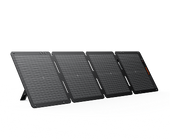








































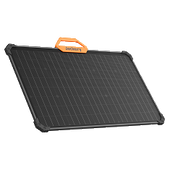

















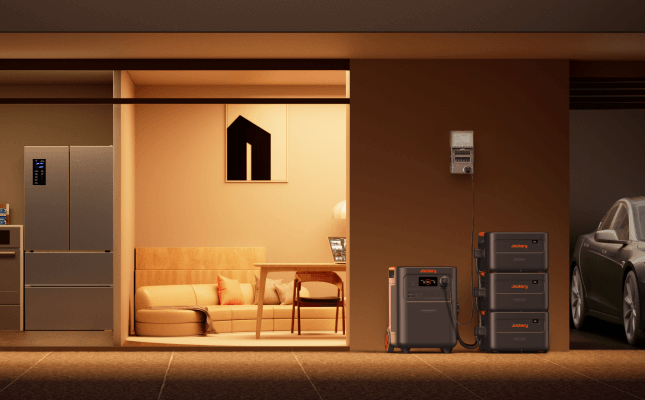


























Leave a comment