You cannot deny the importance of WiFi in day-to-day lives. Whether you're attending an online video conference or doing some daily work that requires an active Internet connection, you'll need a working WiFi. But when there is a power outage, the WiFi loses its functionality, and all the work comes to a halt. That's where the battery backup for routers comes in handy.
The goal of a battery backup is to deliver uninterrupted power to your home or outdoor appliances during short or extended power outages. Jackery Explorer Portable Power Stations are lightweight and portable charging solutions that work well to charge home or outdoor appliances, including WiFi routers. All you need to do is connect the WiFi router to the power station and start charging.
Why Do You Need a Battery Backup for Router?
It's undeniable that most of the work relies on the Internet. Battery backups are your best option to protect your router from a city-wide blackout. Here are some reasons to choose a battery backup:
- Sudden on and off of the router can cause damage to the router. If you live in a place where power outages usually happen, having a battery backup for the router is critical.
- Imagine you're working on a fully loaded Excel sheet, and there's a sudden blackout. Investing in a battery backup protects the files by supplying continuous electricity whenever a brownout or blackout
- With a battery backup, you never have to worry about stopping your work for anything. Hence, it ultimately improves productivity.
How Does Battery Backup for Router Work?
Jackery provides a wide range of solar generators and power stations that supply consistent electricity to connected appliances, including WiFi routers. You can connect the power station with the WiFi router, and rest assured that you'll get uninterrupted power. Jackery Explorer Portable Power Stations can be recharged via Jackery SolarSaga Solar Panels, car chargers, and even a wall outlet.
If you live entirely off the grid, you can consider Jackery Solar Generators — a combination of Jackery Explorer Portable Power Station and Jackery SolarSaga Solar Panels. When the sunlight falls on the monocrystalline silicon solar cells, it converts the free sun's rays to DC electricity. Then, it is transferred to the built-in pure sine wave inverter for DC to AC conversion, which can then be supplied to the appliances.
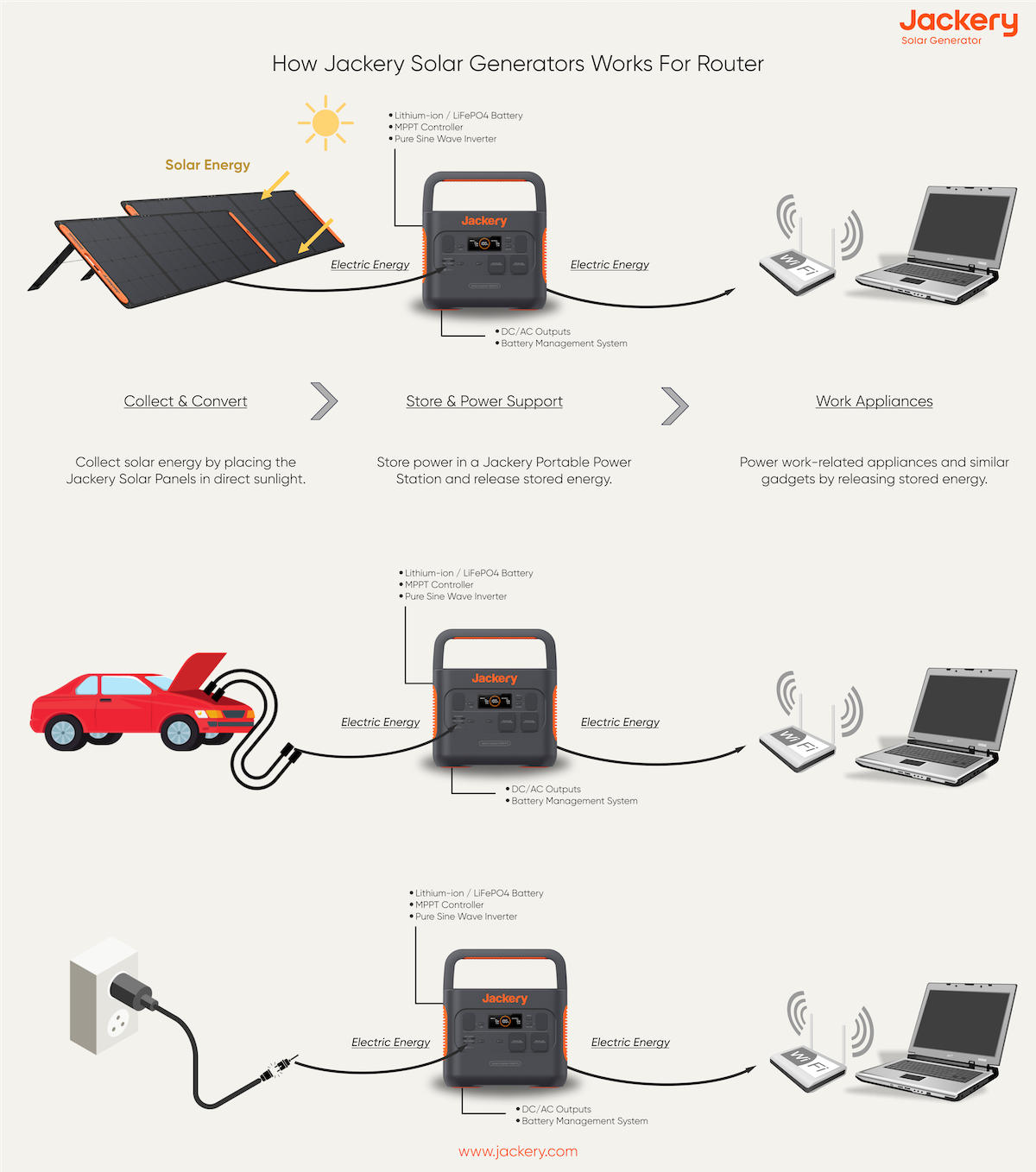
How Many Watts Does A Router Use?
On average, a WiFi router draws 6 watts. However, it may differ depending on the size, brand, and other factors. If you want to find the exact watt-hour consumption of your WiFi router, consider referring to the device or user manual.
|
Time |
WiFi Wattage Consumption (Wh) |
|
Per Hour |
6Wh |
|
Per Day |
144Wh |
|
Per Month |
4320Wh |
Best 5 Battery Backups for Router
Jackery provides a wide range of battery backups designed for a diverse range of appliances. If you want to charge only the WiFi router, you may consider a small battery backup. On the other hand, you need a power station with a large capacity to power many appliances like modems, routers, computers, etc. Here are the 5 best battery backups for routers and modems from Jackery.
Best WiFi Battery Backup - Jackery Explorer 100 Plus
If you want a WiFi battery backup that can keep the router charged for long hours, then the Jackery Explorer 100 Plus Portable Power Station is the ideal solution. It has a LiFePO4 battery of 99Wh capacity and can charge a 6W WiFi router for around 14 hours. It is light in weight and can be carried on flights, making the battery backup a travel-friendly choice.

Customer Review
"Love this little personal size Jackery. I can take it anywhere, it fits in the palm of my hand, and I can keep my devices charged up when I am outside or the power goes out. Love it." — Deborah Lomax.
Best Battery Backup for Internet - Jackery Explorer 1000 v2
TheJackery Explorer 1000 v2 Portable Power Station has a larger battery of 1070Wh capacity and can charge multiple appliances, including a WiFi router, modem, computers, and even laptops. It's an all-in-one solution that can supply steady electricity to appliances for long hours.

Customer Review
"Absolutely amazed at the quality of this product! It does everything I need it to and more. Working wonders as an alternative to a fuel powered generator for my small business." — Gage Fry.
Best Battery Backup Router and Modem - Jackery Explorer 500
The small Jackery Explorer 500 Portable Power Station is a lightweight, compact, and reliable battery backup solution. It has an NMC battery of 518Wh and can charge a WiFi router and modem (6 watts) for over 3 days. You can even charge other smaller home appliances like mini refrigerators, coolers, etc.

Customer Review
"This Jackery 500 is amazing! It is a high-quality power source that has a lithium-ion battery, which is lighter weight than the LifePO4. This is great for power outages in your home, camping, or HAM radio. It would be great to use during hurricane season! You can charge a computer, your phones, drones, and more!" — A. Nonny Mouse.
Best Small Battery Backup for Router - Jackery Explorer 300 Plus
The Jackery Explorer 300 Plus Portable Power Station has a LiFePO4 battery with a 288Wh capacity. The small battery backup for the router is light in weight and can be carried from one place to another easily. Once fully charged, the battery backup can supply electricity to the router for 40.8 hours.

Customer Review
"Lightweight, making it portable, can charge a phone, laptop, plug in lights, & a small appliance for cooking. High-quality equipment for home after storms, bug-out evac, or camping. Thank you for enabling greater peace of mind." - Marie.
Best Battery Backup for Computer and Router - Jackery Explorer 1000 Plus
Jackery Explorer 1000 Plus Portable Power Station has a battery capacity of 1264Wh and can keep your Internet and other appliances like computers uninterrupted during power failures, whether it's a minute or lasts for long hours. It can even be expanded to 5kWh to provide a seamless power supply to larger home or outdoor electrical devices.

Customer Review
"The Jackery inverter was simple & easy to use. The screen gave you all the information that was needed. No clutter. I would highly recommend it." — WILLIAM NEELY.
How Long Does Jackery Battery Backup Run a WiFi Router?
The working time of Jackery Explorer Portable Power Stations will depend on their battery capacity and the wattage of the electrical appliance you're charging. For example, if you are using Jackery Explorer 300 Plus Portable Power Station with a battery capacity of 288Wh, the working will be:
Working Time = Battery Capacity * 0.85 / Wattage of Appliance = 288Wh * 0.85 / 6W = 40.8 hours or 2 days (approximately).
Since there will be some power loss while charging the devices, we multiply the battery capacity by 0.85.
Here's a table that reveals the technical specifications of different Jackery Explorer Portable Power Stations for WiFi routers, modems, and other appliances.
|
Product |
Output Rated/Surge |
Capacity |
Weight/Size |
Appliances |
|
128W |
99Wh |
2.13 lbs / 965 g
|
WiFi Router (6W): 14H MacBook Air (69.6W): 1.4 Charges iPad Pro (29W): 3.4 Charges iPhone 14 (12.7W): 7.8 Charges Apple Watch (1.2W): 82.5 Charges |
|
|
1500W (3000W Peak) |
1070Wh |
23.8 lbs (10.8 kg)
|
WiFi Router (6W): 151.5H Phone (30W): 30.3H Laptops (90W): 10.1H TV (60W): 15.1H |
|
|
500W (1000W Peak) |
518Wh |
13.3 lbs / 6 kg |
WiFi Router (6W): 73.3H Phone (30W): 14.6H Laptops (90W): 4.8H TV (60W): 7.3H Space Heater (350W): 1.2H |
|
|
300W (600W Peak) |
288Wh |
8.27 lbs / 3.75 kg
|
WiFi Router (6W): 40.8H Phone (30W): 8.1H Laptops (90W): 2.7H Computer (80W): 3H CPAP Machine (60W): 4H |
|
|
2000W (4000W Peak) |
1264Wh |
32 lbs / 14.5 kg
|
WiFi Router (6W): 179H Phone (30W): 35.8H Laptops (90W): 11.9H Computer (80W): 13.4H CPAP Machine (60W): 17.9H |
If you live in an area that's prone to power outages or you're practicing off-grid living, you may consider Jackery Solar Generators. They come with Jackery SolarSaga Solar Panels to recharge the power stations for complete peace of mind. Simply connect the solar panels and power stations via solar cable to start recharging battery backup even without access to an electrical outlet.
How to Choose the Best Battery Backup for Router?
Any fluctuations in the electricity grid can damage the equipment. That's why it is essential to choose the best battery backup for the router. However, not all of them are created equal. Here are some of the factors that you must consider when choosing the battery backup for the router:
Capacity: You'll need to look for the capacity of the battery backup and ensure it exceeds the wattage consumption of the appliance you want to charge. The higher the capacity of the power station, the longer it can supply electricity.
Size: Since WiFi does not have high watt-hour consumption, you can opt for a small battery backup that's easy to move from one place to another.
Quiet: Some generators produce a lot of noise that can be disruptive, especially at night. Make sure you choose a WiFi battery backup that does not emit a lot of noise while working.
Input/Output Ports: If you're working off-grid, you can pick a solar generator that has multiple input ports to charge multiple appliances, including a laptop, WiFi router and modem, study lamp, etc.
Long Battery Life: Your choice of battery backup for the Internet will depend on how long it can last. For example, Jackery Explorer Portable Power Stations have a long battery life and can charge appliances for long hours.
Battery Backup For Router FAQs
How long will a battery backup run a WiFi router?
The running time of a backup battery for a WiFi router will depend on its capacity. The larger the battery backup capacity, the longer it can run the appliance. If you are using a Jackery Explorer 1000 Plus Portable Power Station with a 1264Wh capacity, it can run a WiFi router (6W) for nearly 179 hours.
Which battery is best for a WiFi router?
Jackery Explorer 100 Plus Portable Power Station is an ideal WiFi battery backup that can supply uninterrupted power to the router for days. If you want more power or wish to charge multiple appliances at the same time, consider a larger battery backup like Jackery Explorer 1000 Plus Portable Power Station.
Do I need a battery backup for my router?
Yes, a battery backup for a computer and router is an important piece of equipment for your router that's designed to supply consistent electricity in the event of power outages.
How long does a 8800mAh battery last for WiFi?
An 8800mAh battery backup for router and modem can provide backup power for WiFi routers for up to 6 hours. However, it will depend on the amount of power your device consumes and the type of router you use.
Can a router be powered by a battery?
Yes, a router can be powered by a reliable WiFi battery backup. WiFi routers use about 6 watts of electricity at a time, so most batteries can power them for long periods of time.
Conclusion
The battery backup for the router is a device that can supply uninterrupted electricity even if there is a power outage in your area. This means you can continue your work without any issues. Jackery Explorer Portable Power Stations are reliable and eco-friendly solutions that can charge appliances without any interruptions. Whether you want to power only a WiFi router or additional appliances like laptops, lights, etcJackery Explorer Portable Power Stations have your back!
































































































![[Add - on] Jackery Manual Transfer Switch for Explorer 5000 Plus - Jackery](http://www.jackery.com/cdn/shop/files/add-on-jackery-manual-transfer-switch-for-explorer-5000-plus-9017324.png?v=1754016782&width=420)




















































































































![[Add - on] Jackery Manual Transfer Switch for Explorer 5000 Plus - Jackery](http://www.jackery.com/cdn/shop/files/add-on-jackery-manual-transfer-switch-for-explorer-5000-plus-9017324.png?v=1754016782&width=324)


























