Apple's AirPods Pro is considered one of the best audio devices with noise-cancellation features. Several new Apple users often wonder how to charge AirPods Pro and what is the right charging method for their new AirPods and AirPods Pro. There are different charging methods to effectively charge AirPods Pro, and one can choose depending on the availability of resources.
If you are traveling and your Apple AirPods Pro has run out of power, you can use Jackery Portable Power Station to quickly charge it. The portable power stations can effectively charge several electronic devices in a single go, making them ideal for camping or weekend picnics.
Understanding AirPods & AirPods Pro Charging Basics
The AirPods and AirPods Pro (1st generation) come with a charging case that works as a safe storage and charging unit. The charging cases feature built-in batteries that can quickly recharge the AirPods multiple times before needing to be recharged themselves.
Here are the basic requirements for charging AirPods and AirPods Pro:
Charging Case: Both generations of AirPods come with a charging case and flip-to-close functionality. This charging case houses the earbuds and provides a convenient way to charge and protect them on the go.
Lightning Cable: You will require an Apple-recommended Lightning cable to charge the charging case that houses the AirPods and AirPods Pro.
Power Source: You can charge the charging case using a USB power adapter or other USB-compatible power source, like a Jackery Explorer Portable Power Station or a computer.
The battery life of both AirPods and AirPods Pro depends on the listening time and talk time. Here is a breakdown of the battery life that these earbuds offer during different operations of playback on a single charge:
AirPods (2nd generation): They offer 5 hours of listening time on one charge, more than 24 hours of listening time with a charging case, and up to 3 hours of talk time with a single charge.
AirPods Pro (2nd generation): It offers up to 6 hours of listening time on one charge, more than 30 hours with a charging case, and up to 4.5 hours of talk time with a single charge.
AirPods (3rd generation with Lightning Charging Case): They offer up to 30 hours of listening time on one charge and up to 1 hour of talk time with a 5-minute charge.
How to Charge AirPods & AirPods Pro [5 Methods]
There are versatile options for those who are learning how to charge AirPods Pro. The different methods ensure that one can keep their earbuds all powered up and ready to use in different scenarios. From wireless charging to the reliability of a wired connection, there is a unique charging method that fits your needs.
Here are the top 5 methods to charge your AirPods and AirPods Pro:
AirPods Case
The primary method for everyone to charge their AirPods and AirPods Pro is with the AirPods Case. The earbuds start charging the moment you place them inside the respective case.
Step 1: Make sure that the AirPods Case is charged or connected to a power supply.
Step 2: Open the lid of the charging case and insert the AirPods into their designated slots.
Step 3: The charging automatically starts when the case's lid is closed.
MagSafe Charger
For the new iteration of AirPods, you can use a MagSafe charger to quickly charge the case and the respective earbuds.
Step 1: Insert the AirPods or AirPods Pro in the respective AirPods Case.
Step 2: Place the charging case on the MagSafe Charger, which is connected to a reliable power supply.
The magnets of the MagSafe Charger will align with the magnets of the AirPods Case for efficient charging.
Qi-Certified Charging Mat
If you don't have an Apple MagSafe Charger, you can use a Qi-Certified Charging Mat to wirelessly charge your AirPods.
Step 1: Insert the AirPods or AirPods Pro in the respective AirPods Case.
Step 2: Place the charging case on the charging mat. Ensure that the AirPods Case is positioned correctly on the mat's charging area.
Step 3: Provide power to the Qi-Certified Charging Mat.
Step 4: The charging will automatically begin once the charging mat receives the appropriate power.
iPhone 15 USB-C Port
The latest iPhone 15 model features a USB-C port that allows you to charge your AirPods and AirPods Pro using a USB-C to Lighting cable.
Step 1: Insert the AirPods or AirPods Pro in the respective AirPods Case.
Step 2: Make sure that your iPhone 15 model has enough battery to power a second device.
Step 3: Connect one end of the USB-C to the Lightning Cable to the iPhone 15's USB-C port and the other end to the Lightning Port on the AirPods charging case.
If you do not have the latest iPhone 15 model and are traveling outside, you can use the Jackery Explorer 300 Plus Portable Power Station. This Jackery Portable Power Station is lightweight and features a compact design that makes it easier to carry inside long flights. Additionally, it comes with a USB-C output port that lets you quickly charge your AirPods Pro.
Lightning Cable
Another common method to charge AirPods and AirPods Pro is by using a Lightning Cable and a USB power adapter.
Step 1: Insert the AirPods or AirPods Pro in the respective AirPods Case.
Step 2: Connect the Lightning cable to the Lightning port on the AirPods charging case.
Step 3: Connect the Lightning cable's other end to the USB power adapter.
Step 4: To initiate charging, plug the adapter into a power source, such as a portable power station.
How Long Does It Take To Charge An AirPods or AirPods Pro?
Apple has not provided an official number for the duration it will take to charge an AirPods or AirPods Pro. The duration actually depends on the AirPods model you own and the method you use to charge it.
For instance, the 1st generation of AirPods takes roughly 17 minutes to fully charge. The 2nd generation of AirPods will take roughly 20 minutes to a full charge. In order to understand the exact duration of charging, one needs to drain the AirPods completely and then provide it a wired connection to get fully charged:
AirPods (1st generation): Roughly 30 - 60 minutes
AirPods (2nd generation): Roughly 45 - 60 minutes
AirPods Pro and AirPods (3rd generation): Roughly 1 - 2 hours
The above estimated charging duration will vary as per the AirPods age as well. For instance, the newer AirPods will be fully charged more quickly than the old ones.
How to Know The AirPods Pro Is Charging?
It often happens that one connects their AirPods or AirPods Pro to a power connection to get charged, and when they check it after some time, they realize that their earbuds were not charging in the first place. In order to determine if your AirPods Pro are charging, you can check the charging status using the following methods:
Status Light On the Case
The simplest method to learn whether your AirPods Pro is charging is to check the stats light on the charging case. When you place your AirPods Pro inside the charging case and close the lid, the cast automatically starts charging. You can open the lid and observe the status light:
Orange or Amber Color: If the status light is amber or orange color, it means that the charging case is charging your AirPods Pro.
Steady Green: Once the AirPods Pro are fully charged, the status light will turn to a steady green.
Verify Charging With Charger
Another simple method to learn the charging status is by connecting the AirPod Pro case to a charger, like MagSafe or Qi-Certified wireless charging mate, and observing the LED light:
Amber or Orange Color: Such color will indicate that the AirPods and the charging case are charging.
Green Color: The AirPods Pro and the charging case are both fully charged.
Light Turns Off: If the status light turns off after about 8 seconds, it means that the AirPods are not charging.
Tap The Case
If you are using a wireless charging mat, then you can simply tap the closed case when the AirPods are put to charge. Once tapped, you will see a status light briefly, indicating that the AirPods Pro are currently getting charged.
Battery Widget on iPhone
If you have an iPhone or an iPad device nearby, which is already paired with the AirPods Pro, then you can use the battery widget to see the charging status.
Step 1: Open the case with the AirPods Pro inside and bring it close to the paired iPhone or iPad.
Step 2: iPhone or iPad will automatically present a pop-up window displaying the current battery level of both the AirPods Pro and the charging case.

Jackery Portable Power Stations for AirPods Pro
Jackery is an award-winning global manufacturing brand of solar generators, portable power stations, and solar panels. The American company has filed 295 patents globally for its research in portable power stations and solar generators. It has also won 40 international awards based on its innovations and creation of eco-friendly products.
A Jackery Portable Power Station is a compact power station that one can carry in and around their house. Due to their ergonomic design and lightweightness, these portable power stations can easily be carried on flight journeys or campings to charge small to medium-range equipment, like portable coolers, laptops, smartwatches, AirPods Pro, etc.
The Jackery Portable Power Station comes with Jackery SolarSaga Solar Panels that have monocrystalline silicon solar cells, which take the sun's rays and convert them into electricity. The portable power station's built-in pure sine inverter then converts this DC power into AC electricity to quickly charge AirPods, AirPods Pro, smartwatches, laptops, and other important go-to appliances.
Jackery Explorer 300 Plus Portable Power Station
The Jackery Explorer 300 Plus Portable Power Station features a 288 Wh battery capacity with an output of 300 W power. The battery of this portable power station is made of Lithium Iron Phosphate, which boasts a durable 10-year lifespan.
The Jackery Explorer 300 Plus Portable Power Station has different output ports to suit your needs. For instance, it has a USB-A output and two USB-C outputs, simultaneously supporting multiple device charging.
Apple recommends a 20 W fast charger to charge your AirPods, AirPods Pro, and the carry-on case. In order to understand the working hours that you will get when you use a 20 W USB-C power block to charge the AirPods Pro, you will need to use the following formula:
Working Hours = Battery Capacity in Wh * 0.85 / Wattage Consumption of the Appliances
Working Hours = 288 Wh * 0.85 / 20 W = 12.2 H.
Note: The total battery capacity of the portable power station is multiplied by 0.85 to account for the amount of power lost during initial charging.

Customer Review:
"The unit's well built, lightweight, and very reliable. I have many plans in mind for this unit, from camping to road trips and equipment backup. I highly recommend this unit and plan to invest in more "plus" backups with higher capacity." -- Stanley Daniel.
Jackery Explorer 100 Plus Portable Power Station
The Jackery Explorer 100 Plus Portable Power Station boasts a long-lasting LFP battery with 2,000 cycles to 80% capacity. It offers whisper-quiet and emission-free charging and weighs merely 965 grams, making it ideal for frequent travelers.
The Jackery Explorer 100 Plus Portable Power Station has a battery capacity of 99 Wh and can charge up to three devices concurrently. Its USB-C output allows you to easily plug in your Type-C cable to charge the AirPods Pro.
The working hours of the Jackery Explorer 100 Plus Portable Power Station can be calculated from the following formula.
Working Hours = Battery Capacity in Wh * 0.85 / Wattage Consumption of the Appliances
Working Hours = 99 Wh * 0.85 / 20 W = 14.2 H.

Customer Review
"Jackery is the best. This is the best power supply with extended charging when you are at a stationary location." -- Kerry.
Why Won't My AirPods Pro Charge?
If you are facing charging issues with a brand new AirPods Pro and have made all the Apple-recommended checks, then you should take the AirPods Pro to the Apple Store for a replacement or repair. However, if the warranty coverage has already expired and you are facing charging issues with your AirPods Pro, there are certain reasons that you can check that would lead you to a potential solution, like:
Dirt & Debris
It often happens that after using the AirPods Pro outdoors, they come in contact with some dust or debris. The dust is later carried on when you put it back into the charging case.
The simplest method to resolve this issue is to clean the charging contacts on both your AirPods Pro and the case with a soft cloth or a cotton swab. Avoid cleaning with damp clothes as they may damage the charging case even further.
Fault in Devices
The AirPods case is a very sensitive device with a built-in battery and charging components. If the case is faulty, then your AirPods Pro will not charge. At the same time, there might be issues with your lightning cable or the power adapter you are using.
A potential solution for the AirPods case is to contact Apple Support for assistance or consider replacing the case battery altogether. If possible, try using a different Lightning cable and power adapter to charge the same AirPods Pro. If it charges, then you will find out the real reason behind the non-charging of your AirPods Pro.
Software Glitch
It is often observed that the old AirPods experience some sort of software glitch that may prevent the earbuds from charging.
The best way to prevent this issue from happening is to restart your iPhone, iPad, or other Apple device paired with the AirPods Pro. Now, reset the AirPods by placing them in the charging case and pressing and holding the setup button at the back of the case until the status light flashes.
How to Charge AirPods Pro FAQs
What size of power station do I need for my AirPods Pro?
The size of a portable power station that you need to charge your AirPods Pro depends on various factors, including the current battery life and level of your AirPods Pro and how many times you intend to fully charge it. For instance, if you use a Jackery Explorer 300 Plus Portable Power Station to charge your AirPods Pro with an Apple-recommended 20 W charger, then you will get 12.2 hours of working time with it.
How long does it take to charge an AirPods Pro case?
The duration to charge an AirPods Pro case depends on the power adapter that you use. For instance, if you go ahead with a 20 W Apple adapter, then the AirPods Pro case will take about an hour to fully charge with a cable, while wireless charging can take about an hour and a half.
How do I know if my AirPods case is charging?
The best way to understand if your AirPods case is charging is to check the light. If you are using the 1st, 2nd, or 3rd generation AirPods Pro or the 3rd generation AirPods, you can tap the case when it's charging mat to see the light color. If they are charging, you will get an amber light; once they are fully charged, you will get a green one.
Should the light be on when charging AirPods Pro?
Yes, the AirPods case light should be on when charging. During the charging if you open the case and find the amber light, it would mean that the case and AirPods are actively charging. When the AirPods Por and the case are fully charged, the status light will turn to a steady green.
Can I charge my AirPods Pro with an iPhone charger?
Yes, you can charge your AirPods Pro with an iPhone 15 model. The latest models of Apple iPhone come with a USB-C port in which you can plug in the Lighting cable to charge your AirPods Pro.
Final Thoughts
Charging AirPods or AirPods Pro is a straightforward process, and if you have ever wondered how to charge an AirPods Pro, you must have realized that there are several methods you can follow to meet your needs. From charging using an iPhone 15 to wireless charging, you can use different charging methods to charge your AirPods and AirPods Pro. When you are traveling and need an urgent charge, you can use Jackery Portable Power Stations. These portable power stations have multiple outputs that let you quickly charge the AirPods Pro.





































![[Add - on] Jackery Manual Transfer Switch for Explorer 5000 Plus - Jackery](http://www.jackery.com/cdn/shop/files/add-on-jackery-manual-transfer-switch-for-explorer-5000-plus-9017324.png?v=1754016782&width=170)










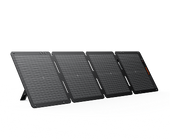








































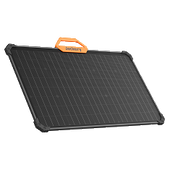

















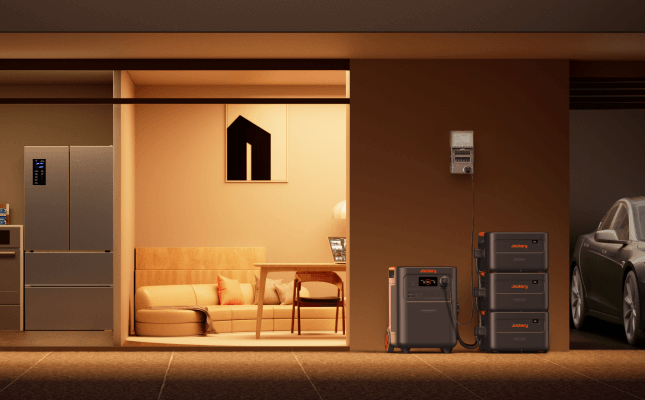


















![How to Charge AirPods Pro [Ultimate Guide 2024]](http://www.jackery.com/cdn/shop/articles/how-to-charge-airpods-pro-ultimate-guide-2024-2786949.jpg?v=1754018149)






Leave a comment