The PSUs (power supply units) are often overlooked, but they are one of the vital components of a desktop PC. Many mid-range PC builds work great with a 750W power supply unit (PSU) since they do not draw more than 650W. The PSUs are commonly used in various electronic systems, such as servers, gaming consoles, desktop computers, etc.
In this article, we will reveal what a 750W power supply unit is, what it can charge, and the best Jackery Explorer Portable Power Stations that can power a wide range of appliances. For example, the Jackery Explorer 600 Plus Portable Power Station and Jackery Explorer 1000 Plus Portable Power Station are two popular charging solutions with 632Wh and 1264Wh, respectively.
What Is 750W Power Supply?
A 750W power supply unit (PSU) is one of the critical PC components and can supply up to 750W of power. In other words, the term "750" signifies the maximum amount of power that the power supply unit can deliver to all the components. However, a 750W PSU does not always consume 750W. One important thing to note is that the system draws 400W, and the PSU will deliver 400W — regardless of the maximum capable output.
If an electronic device is marked as 750W/240V, it means the device draws 750 watts and operates at a voltage of 240V. Having this information handy ensures the device is used with the correct power supply to prevent malfunction or damage. Jackery Explorer Portable Power Stations are well-designed to supply continuous electricity to essential appliances like PCs, laptops, WiFi, etc.
What Can A 750W Power Supply Power?
A 750W power supply is generally enough for most single GPU configurations with a decent CPU and multiple hard drives. If you have two high-end graphic cards, you need a power supply of at least 750W. On the other hand, for multi-GPU systems, you'll need at least 1000W or more. Here's a table revealing different computer graphic cards that a 750W power supply can charge:
|
Card |
Minimum |
Recommended (Minimum) |
|
NVIDIA RTX 3060Ti |
600W |
750W |
|
NVIDIA RTX 3060 |
550W |
750W |
|
NVIDIA RTX 2060 Super |
500W |
700W |
|
NVIDIA RTX 2060 |
500W |
650W |
|
AMD Radeon RX 5700 XT |
600W |
750W |
|
NVIDIA Quadro RTX 8000 |
295W |
450W |
|
NVIDIA Quadro RTX 6000 |
295W |
450W |
|
NVIDIA Quadro RTX 5000 |
295W |
450W |
|
NVIDIA Quadro RTX 4000 |
160W |
260W |
|
NVIDIA Quadro P6000 |
250W |
400W |
|
NVIDIA Quadro P5000 |
180W |
280W |
|
NVIDIA Quadro P4000 |
105W |
205W |
|
NVIDIA Quadro RTX A6000 |
300W |
450W |
|
NVIDIA Quadro RTX A5000 |
230W |
380W |
|
NVIDIA Quadro RTX A4000 |
140W |
240W |
Jackery Explorer Portable Power Stations are compact, robust, and sturdy charging solutions that can charge most computers and PCs. For example, the Jackery Explorer 1000 Plus Portable Power Station with a battery capacity of 1264Wh can charge a gaming computer (300W) for 3.3 hours.
How Does A 750W Power Supply Work?
A 750W power supply works by taking the AC electricity from the wall outlet and converting it into unregulated DC electricity. The input power transformer reduces the voltage, typically stepping it down to the voltage that's required by the load. The filtering part in the power supply reduces the distinct waves that remain after the AC power converts to DC. The regulator then smooths out the waves by voltage regulation.
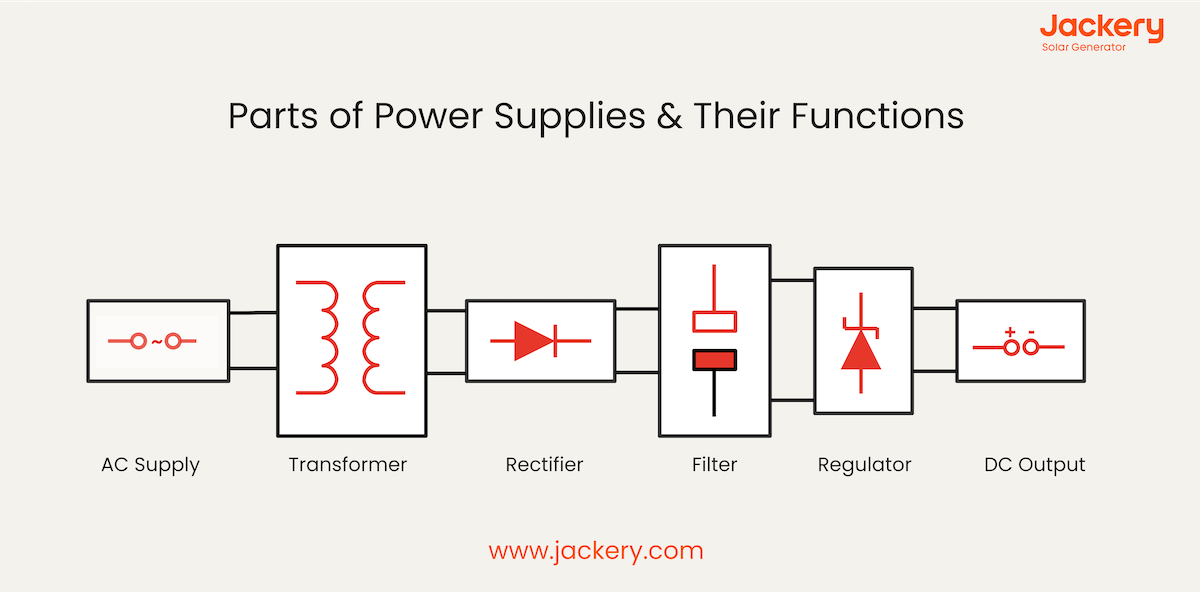 The Jackery Explorer Portable Power Stations are battery backups that are designed to supply continuous electricity to essential appliances, like computers, PCs, laptops, etc. When the sun's rays fall on the Jackery SolarSaga Solar Panels, the solar energy gets converted to DC electricity. The built-in inverter of the Jackery Explorer Portable Power Stations converts the DC to AC electricity, which can be supplied to the electrical appliances.
The Jackery Explorer Portable Power Stations are battery backups that are designed to supply continuous electricity to essential appliances, like computers, PCs, laptops, etc. When the sun's rays fall on the Jackery SolarSaga Solar Panels, the solar energy gets converted to DC electricity. The built-in inverter of the Jackery Explorer Portable Power Stations converts the DC to AC electricity, which can be supplied to the electrical appliances.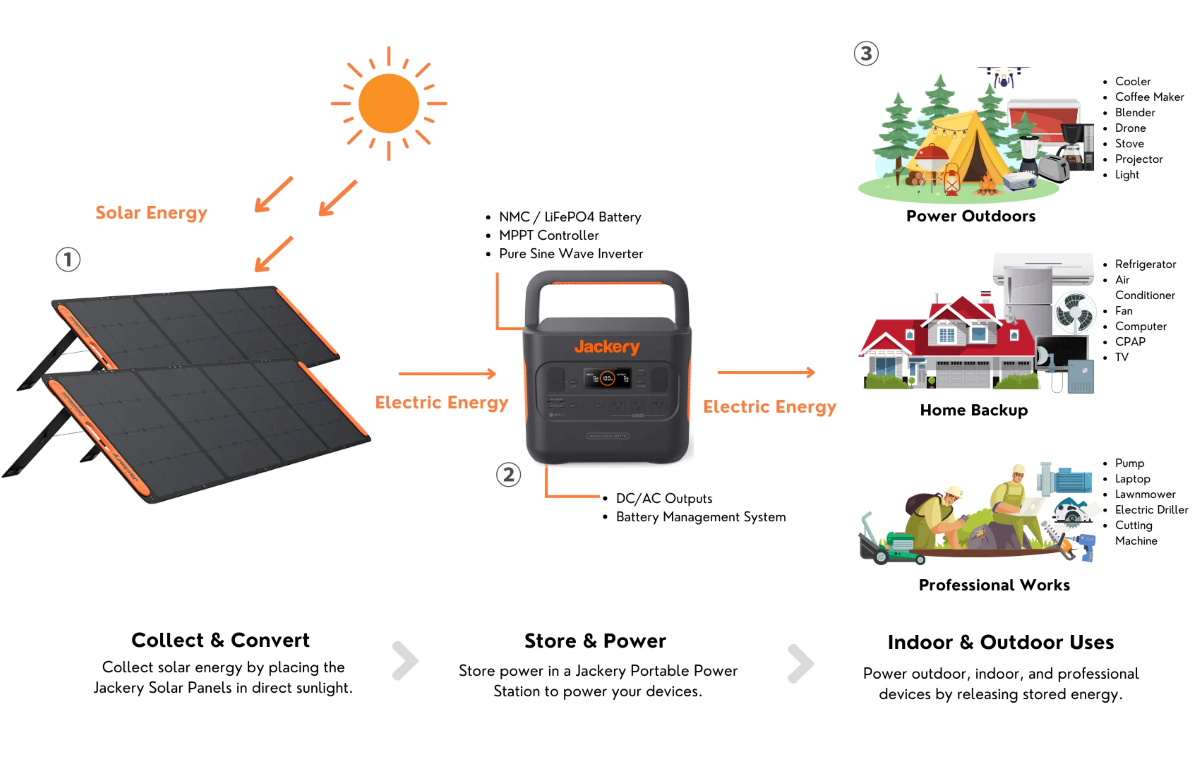
How Many Watts Does A Computer Use?
On average, a computer or a laptop draws nearly 30-70W of electricity. Some large desktops and gaming computers require more energy between 200-500W. Here's how many watts a computer uses:
|
Computer |
Wattage |
Estimated Working Hours |
Estimated Power Needed daily (Watt-hours) |
|
MacBook Air |
30W |
8 |
240 |
|
MacBook Pro 13″ |
61W |
8 |
488 |
|
Microsoft Surface Laptop Go |
39W |
8 |
312 |
|
Samsung Galaxy Chromebook 2 |
45W |
8 |
360 |
|
Samsung Galaxy Book Go |
45W |
8 |
360 |
|
Samsung Chromebook 4+ |
45W |
8 |
360 |
|
Dell Inspiron 14″ |
65W |
8 |
520 |
|
Dell Inspiron 15 (3000) |
45W |
8 |
360 |
|
Lenovo Flex 3 |
45W |
8 |
360 |
|
Lenovo Chromebook 3 |
45W |
8 |
360 |
Wondering how to charge a laptop or computer without a charger? You can try a power bank, solar generator, or portable power station. If you want a battery backup that fits the needs of a computer, the Jackery Explorer Portable Power Stations might sound like a great choice. They are powerful, portable, and sturdy charging solutions for most of the computers and PCs.
Jackery Portable Power Stations: Portable Power Supplies
Jackery is a renowned and reputable brand that manufactures solar generators, power stations, and solar panels. The battery backups are great for emergency power backup, RV living, and outdoor work.
The Jackery Explorer Portable Power Stations are battery-powered inverter generators with various AC outlets, DC ports, and USB charging ports to charge multiple appliances simultaneously.
They are built with state-of-the-art temperature sensors and intelligent BMS to take safety to the next level. Here are the popular battery backups for computers from Jackery that charge electrical appliances.
Jackery Explorer 1000 Plus Portable Power Station
The Jackery Explorer 1000 Plus Portable Power Station has a stable LiFePO4 battery of 1264Wh and a high 2000W output. It supports the charging of 99% of appliances like computers, air conditioners, space heaters, toasters, TVs, refrigerators, etc.
The LiFePO4 battery boasts a durable 10-year lifespan to deliver a constant voltage and pure sine wave. The additional Jackery Battery Pack 1000 Plus expands capacity from 1.2kWh to 5kWh to provide 1-3 days of home backup power.

Customer Review
"If you enjoy the outdoors but can't live without your gadgets, then you need something like this. Took this unit out on the weekend, and it performed as expected. Charged my Segway scooter, MacBook, and a couple of small gadgets. The Jackery app enables you to control several functions of this power station." — Chris.
|
|
Jackery Explorer 1000 Plus Portable Power Station |
|
Capacity |
1.2-5kWh |
|
Battery Cell |
LiFePO4 |
|
Cycle Life |
4000 cycles to 70%+ capacity |
|
Dimension |
Length: 14in (35.6cm) Width: 10.24in (26cm) Height: 11.14in (28.3cm) |
|
Recharging Methods |
AC Adapter: 1.7 Hours Car Adapter (12V): 7 Hours 4*Jackery SolarSaga 200W Solar Panels: 2 Hours |
|
Output Ports |
AC Output (x3): 120V~60Hz, 2000W (4000W Peak) USB-A Output (x2): 18W Max, 5-5V⎓3A USB-C Output (x2): 100W Max, (5V, 9V, 12V, 15V, 20V up to 5A) |
|
Working Hours |
Computer (30-70W): 14.4-33.5H Mid-Range Desktop Computer (50-200W): 5.0-20.2H Large Computer or Gaming PCs (300-500W): 2.0-3.3H
|
Note: The working hours we have mentioned in the table are just for reference purposes and may vary from actual runtime.
Jackery Explorer 600 Plus Portable Power Station
The Jackery Explorer 600 Plus Portable Power Station is ideal for outdoor adventures such as camping, short RV trips, or overlanding. If you often work in remote locations, the portable power station ensures essential appliances such as computers and printers remain powered for long hours. It has a sturdy, foldable handle for convenient carrying and storage. It emits less than 30dB of noise, so you can work in a quiet environment during the event of sudden power outages or blackouts.
Customer Review
“Took my brand new Jackery 600 plus out for the first time, primitive camping, nothing around and the weekend weather was especially hot in Ohio. I was about to run my fan for my homemade air conditioning and LED lights and charge my phone, this thing is awesome! I just need to buy a solar panel so I can recharge during the day, thanks Jackery!” — Brian Chapman.
|
|
Jackery Explorer 600 Plus Portable Power Station |
|
Capacity |
632Wh |
|
Battery Cell |
LiFePO4 |
|
Cycle Life |
4000 cycles to 70%+ capacity |
|
Dimension |
Length: 11.8in (30cm) Width: 8.6in (21.9cm) Height: 7.76in (19.7cm) |
|
Recharging Methods |
AC Adapter: 1.6 Hours Car Adapter (12V): 7.5 Hours 2*Jackery SolarSaga 100W Solar Panels: 4.3 Hours |
|
Output Ports |
AC Output(x2): 120V~ 60Hz, 6.67A USB-A Output(x1): 18W Max, 5-6V⎓3A, 6-9V⎓2A, 9-12V⎓1.5A Car Port(x1): 12V⎓10A Max USB-C1 Output: 30W Max, 5V⎓3A, 9V⎓3A, 12V⎓2.5A, 15V⎓2A, 20V⎓1.5A USB-C2 Output: 100W Max, 5V⎓3A, 9V⎓3A, 12V⎓3A, 15V⎓3A, 20V⎓5A |
|
Working Hours |
Computer (30-70W): 7.2-16.8H Mid-Range Desktop Computer (50-200W): 2.5-10.1H Large Computer or Gaming PCs (300-500W): 1.0-1.6H |
How to Choose The 750W Power Supply?
A power supply is one of the crucial components in the desktop PC and plays a vital role in supplying power to the system. The proper PSU will help you keep the system protected and efficient. Here are a few things to remember when choosing a 750W power supply unit:
Connector
The PSU you purchase comes with all the necessary cables. The 24-pin motherboard powers the chipset and PCIe, whereas the 4/8-pin CPU provides stable power to the CPU. Cables can be used in various combinations, such as 6, 8, 6+6, 8+6, and 8+8 pin connectors. As the name suggests, the SATA power connector is designed to power SATA storage devices.
Wattage
When choosing a power supply, the first question is: How much wattage is enough? The correct answer depends on how much power your system draws. For example, if you've calculated that your system uses 600W, choosing a PSU with 750W output could be a good option. You'll also need to consider the continuous power and peak power capabilities of a new PSU.
Protection
Many advanced power supplies come with a built-in failsafe. These safety mechanisms can protect the PSU and keep the system safe from unexpected power surges. Always look for built-in protection like OVP (over-voltage protection), which can shut down the PSU if the system detects excessive voltage.
Efficiency
Wattage and protection are important considerations when choosing a desktop power supply, but so is efficiency. As a general rule of thumb, the 750W power supply should be at least 80% efficient, meaning only 20% of power should be lost as heat. The efficiency of the PSU is determined by its performance in a 115V system. The more efficient the PSU, the less power it will use and the less heat it will generate.
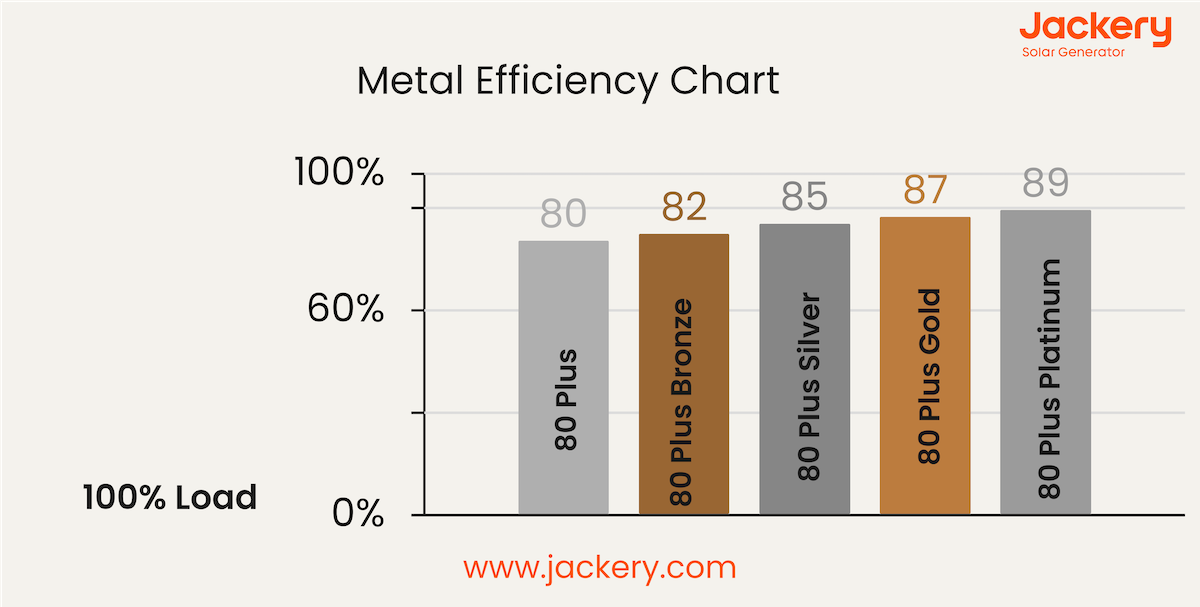
750W Power Supply FAQs
What size of power station do I need for a PC?
The size of the power station required to charge a PC will depend on the appliance's wattage consumption. As a general rule of thumb, it is essential to choose a power station that can supply more electricity than is required for the appliance being charged.
Calculating the runtime of your Jackery Solar Generator when it powers any household or outdoor appliance is straightforward. Go to the product page for the Jackery Solar Generator you are interested in, find the Running Time Simulator/Calculator, and input your appliance’s wattage. In a second, you’ll receive an estimated duration. For example, the Jackery Solar Generator 600 Plus can run a 500W coffee maker for approximately 1.0 hours. Kindly note that the actual results may vary slightly.
Is 750 watts good for a power supply?
Yes, a 750W power supply is good for most people, depending on the CPU and other components of the system you're running.
How much electricity does 750 watts use?
A 750W appliance used for one hour will consume around 0.75kWh of electricity per hour.
If you want to calculate the amount of electricity, here's the formula:
Electricity = 750Wh ÷ 1000 = 0.75kWh.
Does a gaming PC use a lot of electricity?
The average mid-range gaming PC consumes 300-500W of electricity, which is equivalent to 1400kWh used annually. Many high-end gaming consoles use up to 1000W per hour under full load.
Final Thoughts
A 750W power supply unit is a good choice for building a custom workstation or gaming PC. With this PSU, you can efficiently run two graphics cards. But before you choose the best PSU wattage and brand, it is essential to check the motherboard manual to ensure you get a power supply that includes all the necessary cables.
If you're looking for a reliable and portable power station that can charge most computers and PCs, the Jackery Explorer Portable Power Stations act like a great choice. They are available in different sizes, so you can choose the power station that's ideal for many appliances. These power stations are compatible with solar panels to charge devices off-grid.





































![[Add - on] Jackery Manual Transfer Switch for Explorer 5000 Plus - Jackery](http://www.jackery.com/cdn/shop/files/add-on-jackery-manual-transfer-switch-for-explorer-5000-plus-9017324.png?v=1754016782&width=170)










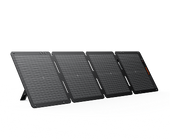








































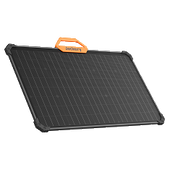

















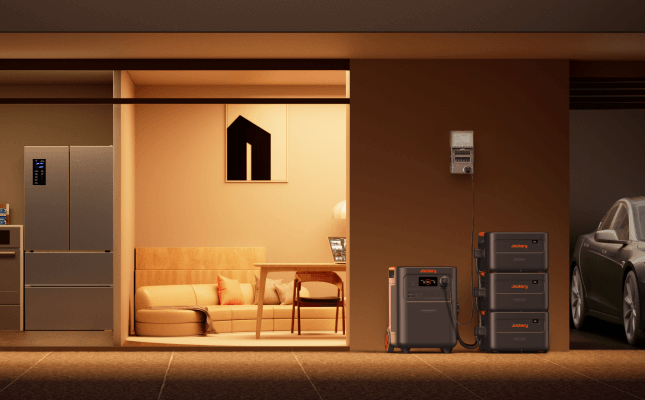

























Leave a comment