5 Easy Ways on How to Charge Laptop Without Charger
If you're in a situation where your MacBook, Dell, HP, or other similar laptop has no power, and your laptop's charger is unavailable, it can be frustrating to get the work done. Fortunately, there are several answers to how to charge laptop without charger. For instance, you can power the laptop via a USB-C cable, a portable power station, and a universal power adapter.

Jackery Explorer Portable Power Stations are compact battery backups that can charge your appliances, including laptops. For example, the Jackery Explorer 300 Plus Portable Power Station and the Jackery Explorer 500 Portable Power Station are small batteries ideal for small appliances. Similarly, the Jackery Explorer 1000 Plus Portable Power Station has a reasonable 1264Wh to charge small and large devices.
How Many Watts Does A Laptop Use?
Generally, a laptop uses anywhere between 30W and 70W of electricity, depending on the model. If you are using the computer (50W) for 6 hours a day, it will consume around 2.1 kWh of electricity per week, 9.1 kWh per month, and nearly 109.5 kWh per year. Here's a table revealing how many watts different laptops use per month and per year.
|
Laptop Wattage |
Hours Per Year Run |
Monthly kWh Of Electricity |
Yearly kWh Of Electricity |
|
30 W |
2,920 hours |
7.3 kWh |
87.6 kWh |
|
40 W |
2,920 hours |
9.7 kWh |
116.8 kWh |
|
50 W |
2,920 hours |
12.2 kWh |
146.0 kWh |
|
60 W |
2,920 hours |
14.6 kWh |
175.2 kWh |
|
70 W |
2,920 hours |
17.0 kWh |
204.4 kWh |
How to Charge A Laptop Without a Charger?
If your laptop's charger is lost or broken and you need an immediate solution, here are some alternatives.
|
Charging Ways |
Pros |
Cons |
|
Portable Power Station |
● It can charge various devices simultaneously. ● It is portable and lightweight, making it suitable for outdoor use. |
● The initial investment is higher. |
|
Computer USB |
● Almost all computers come with USB ports to charge laptops. |
● It may not provide enough power for high-energy-demand laptops. |
|
Universal Power Adapter |
● As the name defines, it is designed for various laptops. ● It is often equipped with multiple charging tips. |
● It is more expensive than other options. |
|
Phone or Tablet |
● The method is suitable for short-term use during emergencies. |
● It offers limited power output. ● This method is not ideal for all laptop models. |
|
Spare Battery |
● You can quickly replace the drained battery with a new one. |
● It is limited to laptops with removable batteries. ● It comes with a high initial expense. |
How to Charge A Laptop By A Power Station?
A portable power station is one of the best charging solutions ideal for most appliances, like laptops. Here's how to charge a laptop without a charger and with a power station.
- Buy a portable power station that's compatible with the type of laptop you are using. While some laptops can be recharged only via USB-A outlets, others require a USB-C, AC, or DC output.
- Connect the power station with the laptop and turn on the power station to start recharging.
Some popular battery backups include the Jackery Explorer 300 Plus Portable Power Station, Jackery Explorer 500 Portable Power Station, and Jackery Explorer 1000 Plus Portable Power Station. These battery backups can be recharged via Jackery SolarSaga Solar Panels, an AC outlet, or a car charger. Once the battery is charged, you can plug in any device and start recharging.
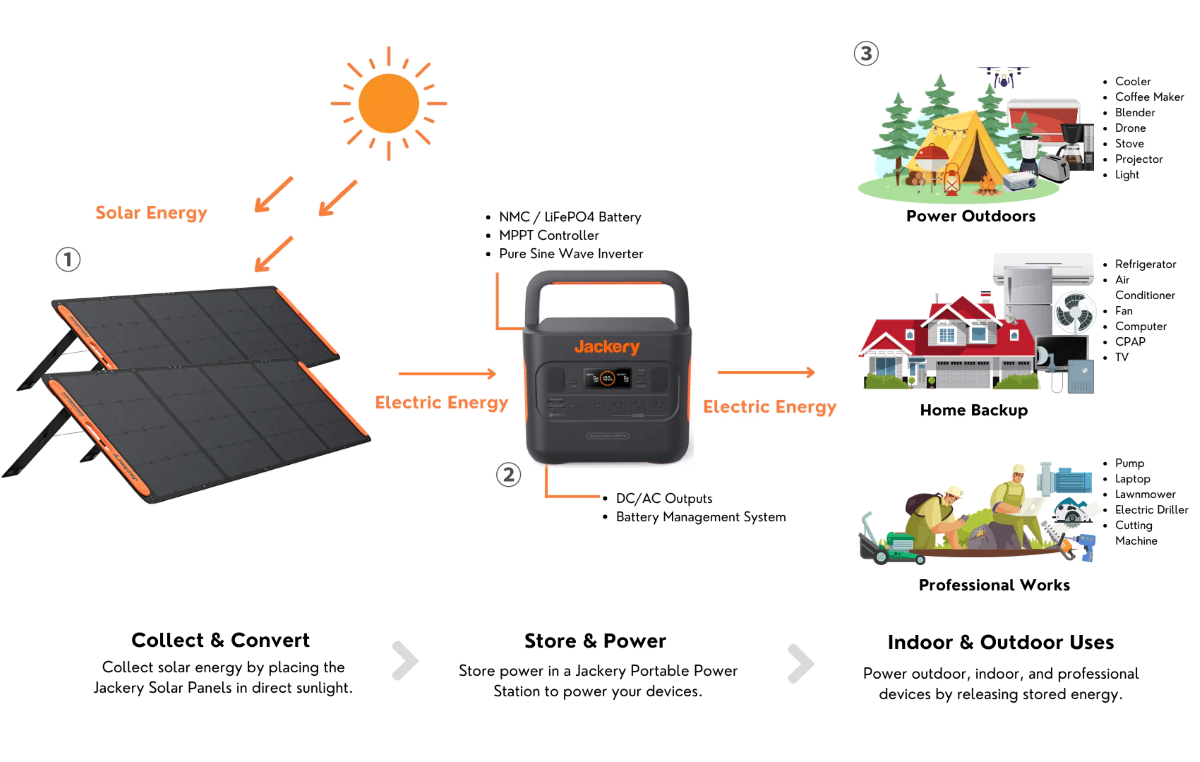
How to Charge A Laptop By A Computer USB Port?
You can use this method if your laptop can charge via USB-C or Thunderbolt 3 port. Here's how to charge a laptop without a charger using the computer's USB port. Choose a USB-C charger compatible with your laptop and connect the cable to the computer and a power source. This will start charging the laptop. If you are using this method, you'll need a power source. Remember, the laptop will charge slower than usual if the charger or the charging port cannot provide the required voltage. This is normal, and you don't have to worry about slow charging.
How to Charge A Laptop By A Universal Power Station?
Another way to charge a laptop is via a universal power adapter. Here are some tips you must keep in mind.
- You'll need some basic knowledge of your device's charging requirements for this. Generally, universal power adapters work well with Windows computers with circular charging ports.
- The next step is to check the voltage and polarity, select the correct tip, and set the voltage correctly. The voltage should match the laptop's specifications so the device does not get damaged.
- When charging via a universal power station, monitor the battery's level to avoid overcharging and damage.
How to Charge A Laptop By A Phone or Tablet?
First, you must check the phone's specifications to ensure it supports USB Type-C Power Delivery. In addition, choose a cable that's compatible with both laptops and phones. Once you have the suitable cable, use the USB Type-C to USB Type-C cable to connect your phone to your computer. You may need to adjust the laptop's settings so it can be recharged via phone or tablet.
How to Charge A Laptop By A Spare Battery?
You can even invest in a spare battery compatible with your laptop model and brand. These regular batteries do not require different charging cables and act as a life-saver when your battery runs out. However, this method seems a bit complex to those who don't want to worry about changing the laptop batteries.
Jackery Portable Power Stations for Laptops
Jackery offers a wide range of Jackery Explorer Portable Power Stations ideal for supplying steady electricity to RV, home backup, camping, and emergency appliances. These battery-powered generators feature USB charging ports, AC outlets, and DC carports to power all small and large appliances.
Jackery Explorer 1000 Plus Portable Power Station
The larger Jackery Explorer 1000 Plus Portable Power Station has a LiFePO4 battery of 1264Wh and a massive 2000W output. It supports 99% of appliances, including laptops. For example, the battery backup solution can supply 21.4 hours of stable electricity to a 50W-consuming laptop.

Customer Review
"If you enjoy the outdoors but can't live without your gadgets, you need something like this. Took this unit out over the weekend, and it performed as expected. Charged my Segway scooter, MacBook, and a couple of small gadgets." — Chris.
Jackery Explorer 500 Portable Power Station
The Jackery Explorer 500 Portable Power Station has an NMC battery of 518Wh and 1000W surge peak output. The portable and lightweight solution supports multiple appliance charging with its output ports. With the solar battery backup solution, you can safely supply 8.8H of electricity to a 50W power-consuming laptop.

Customer Review
"It's a solid build. I get about 4 full charges on my laptop before it dies. It's not too loud. Reliable. I have to recharge it once a week." — Joseph.
Jackery Explorer 300 Plus Portable Power Station
The small-sized Jackery Explorer 300 Plus Portable Power Station has a LiFePO4 battery of 288Wh to charge all small appliances like laptops. It weighs merely 8.27 lbs, so you can carry the battery backup and power camping appliances anywhere. If you are powering a laptop consuming 50 watts, this power station will supply electricity for 4.8H.
 Customer Review
Customer Review
"The unit's well built, lightweight, and very reliable. I have many plans in mind for this unit, from camping to road trips and equipment backup. I highly recommend this unit and plan to invest in more "plus" backups with higher capacity." — Stanley Daniel.
|
|
|||
|
Capacity |
1.25 - 5 kWh |
518Wh |
288Wh |
|
Battery Cell |
LiFePO4 |
NMC |
LiFePO4 |
|
Cycle Life |
4000 cycles to 70%+ capacity |
500 cycles to 80%+ capacity |
3000 cycles to 80%+ capacity |
|
Recharging Methods |
Solar Recharging: 2 H (4*Jackery SolarSaga 200W Solar Panels) Wall Recharging: 1.7 H Car Recharging: 7 H |
Solar Recharging: 9.5 H (1*Jackery SolarSaga 100W Solar Panels) Wall Recharging: 7.5 H Car Recharging: 7.5 H |
Solar Recharging: 9.5 H (1*Jackery SolarSaga 40W Solar Panels) Wall Recharging: 2 H Car Recharging: 5.5 H |
|
Output Ports |
AC Output (x3): 120V~60Hz, 2000W (4000W Peak) USB-A Output (x2): 18W Max, 5-5V⎓3A USB-C Output (x2): 100W Maximum, (5V, 9V, 12V, 15V, 20V up to 5A) |
AC Output (x1): 110V, 60Hz, 500W (1000W Peak) DC Output (x2): 12V⎓7A USB-A Output (x3): 5V⎓2.4A |
AC Output (x1): 120V, 60Hz, 300W (600W Peak) USB-A Output (x1): 15W Max 5V⎓3A USB-C Output (x1): 15W Max 5V⎓3A USB-C Output (x2): 100W Max, 5V⎓3A (5V, 9V, 12V, 15V, 20V up to 5A) |
|
Working Hours |
Light (30W): 35.8H Laptop (80W): 13.4H Camera (10W): 107.4H Mobile Phone (20W): 53.7H CPAP Machine (60W): 17.9H |
Light (30W): 14.6H Laptop (80W): 5.5H Camera (10W): 44H Mobile Phone (20W): 22H CPAP Machine (60W): 7.3H |
Light (30W): 8.1H Laptop (80W): 3H Camera (10W): 24.4H Mobile Phone (20W): 12.2H CPAP Machine (60W): 4H |
How to Charge A Laptop Without A Charger FAQs
Is there a way to charge laptop without charger?
Yes, there are many answers on how to charge an HP laptop without a charger. Some include a portable power station, universal power adapter, USB cables, and car charger.
Should you leave your laptop plugged in all the time?
If you leave a laptop plugged in all the time, it won't lead to overcharging the battery or any short-term damage. However, it can reduce the battery capacity in the long run.
Is it safe to charge your laptop without its official charger?
Yes, it is safe to charge the laptop as long as the voltage and power of the new charging method match the specifications of the original charger.
How to know what charger my laptop needs?
The best way to know the charger's technical specifications is by checking the laptop's manual, model, and label. If you don't have the laptop's user manual, check the bottom of the laptop, where it shows the wattage, amperage, and voltage of the original charger.
What to pack in your laptop travel bag?
While packing your laptop for traveling, carry a charger, laptop, portable mouse, headphones, cables, adapters, Jackery Explorer Portable Power Station, notebook, and pen.
Final Thoughts
If you do not have an official charger or power supply handy, consider recharging the laptop using any of the above-mentioned methods. As described in the "How to charge laptop without charger" article, you can pick any method to power the device, even during a long work trip. If you want to charge a laptop without worrying about power failure, it's wise to buy a portable power station. Jackery Explorer Portable Power Stations like Jackery Explorer 300 Plus Portable Power Station and Jackery Explorer 500 Portable Power Station can charge all types and sizes of laptops and other work-related appliances, so you never have to worry about finding electrical outlets.
Disclaimer:
The runtime mentioned for appliances powered by Jackery is for reference only. Actual runtime may vary under different conditions. Please refer to real-world performance for accurate results.
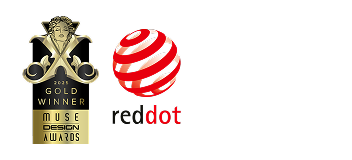

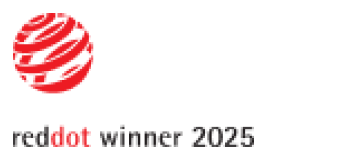





































![[Add - on] Jackery Manual Transfer Switch for Explorer 5000 Plus - Jackery](http://www.jackery.com/cdn/shop/files/add-on-jackery-manual-transfer-switch-for-explorer-5000-plus-9017324.png?v=1754016782&width=170)










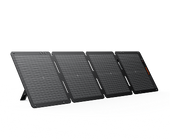























































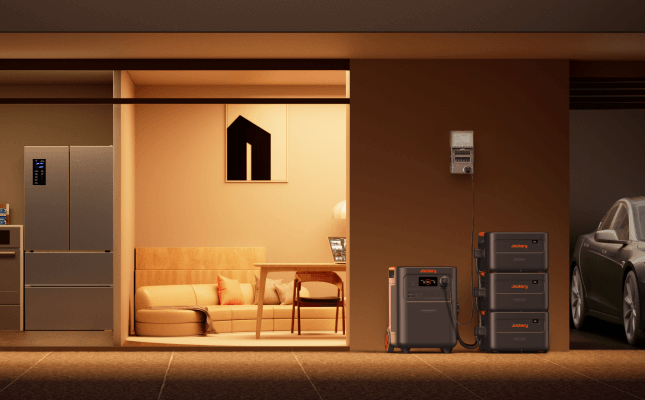


















Wow, mind blown! I never thought charging my laptop without a charger was possible until I stumbled upon your blog. Thank you for sharing these innovative and practical methods. Now I have backup plans for staying powered up on the go! 🙏⚡💻
Leave a comment