




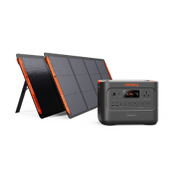














































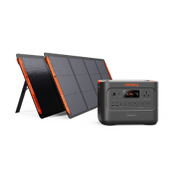













![[Add-on] Jackery Manual Transfer Switch for Explorer 5000 Plus](http://www.jackery.com/cdn/shop/files/800x800-2_5b90d3ab-246e-4679-affe-e7c6949f9c27.png?v=1744356904&width=170)






















































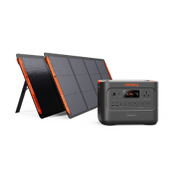































![[Add-on] Jackery Manual Transfer Switch for Explorer 5000 Plus](http://www.jackery.com/cdn/shop/files/800x800-2_5b90d3ab-246e-4679-affe-e7c6949f9c27.png?v=1744356904&width=170)












































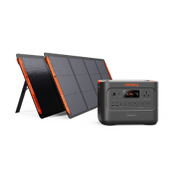














































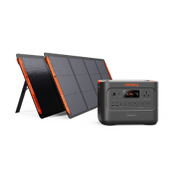













![[Add-on] Jackery Manual Transfer Switch for Explorer 5000 Plus](http://www.jackery.com/cdn/shop/files/800x800-2_5b90d3ab-246e-4679-affe-e7c6949f9c27.png?v=1744356904&width=170)


























































Jackery Explorer 5000 Plus offers eco-friendly home backup with 5-60kWh capacity and dual voltage output (120V/240V). It can power multiple appliances during outages with 12 output ports, 7200-14400W output, and a 0ms UPS seamless switchover for essential devices like fridges, computers, and routers. Connecting your essential circuits via the Smart Transfer Switch will also allow you to power your rooms seamlessly during an emergency. Smart app control and multiple charging options add convenience, while its zero-emission design ensures safe indoor use.
Jackery Explorer 5000 Plus offers eco-friendly home backup with 5-60kWh capacity and dual voltage output (120V/240V). It can power multiple appliances during outages with 12 output ports, 7200-14400W output, and a 0ms UPS seamless switchover for essential devices like fridges, computers, and routers. Connecting your essential circuits via the Smart Transfer Switch will also allow you to power your rooms seamlessly during an emergency. Smart app control and multiple charging options add convenience, while its zero-emission design ensures safe indoor use.
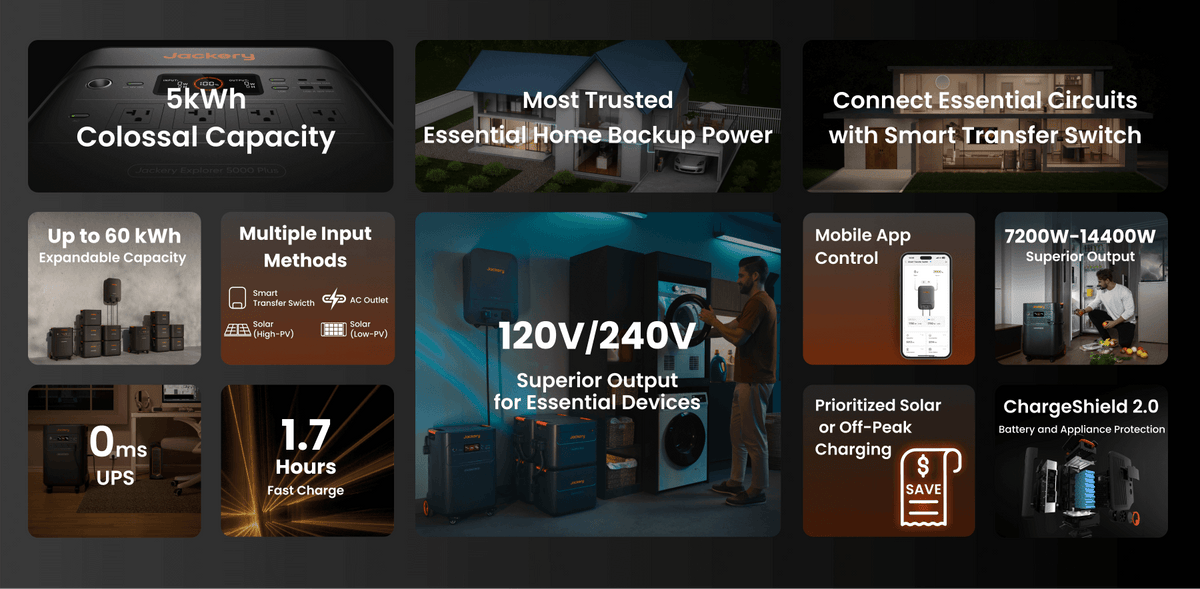

Large capacity for fridge and Wi-Fi router: 5-60kWh capacity supports multiple devices for up to 30 days.
Power your freezer or dryer effortlessly: 7200-14400W output handles heavy-power devices with ease.
Large capacity for fridge and Wi-Fi router: 5-60kWh capacity supports multiple devices for up to 30 days.
Power your freezer or dryer effortlessly: 7200-14400W output handles heavy-power devices with ease.
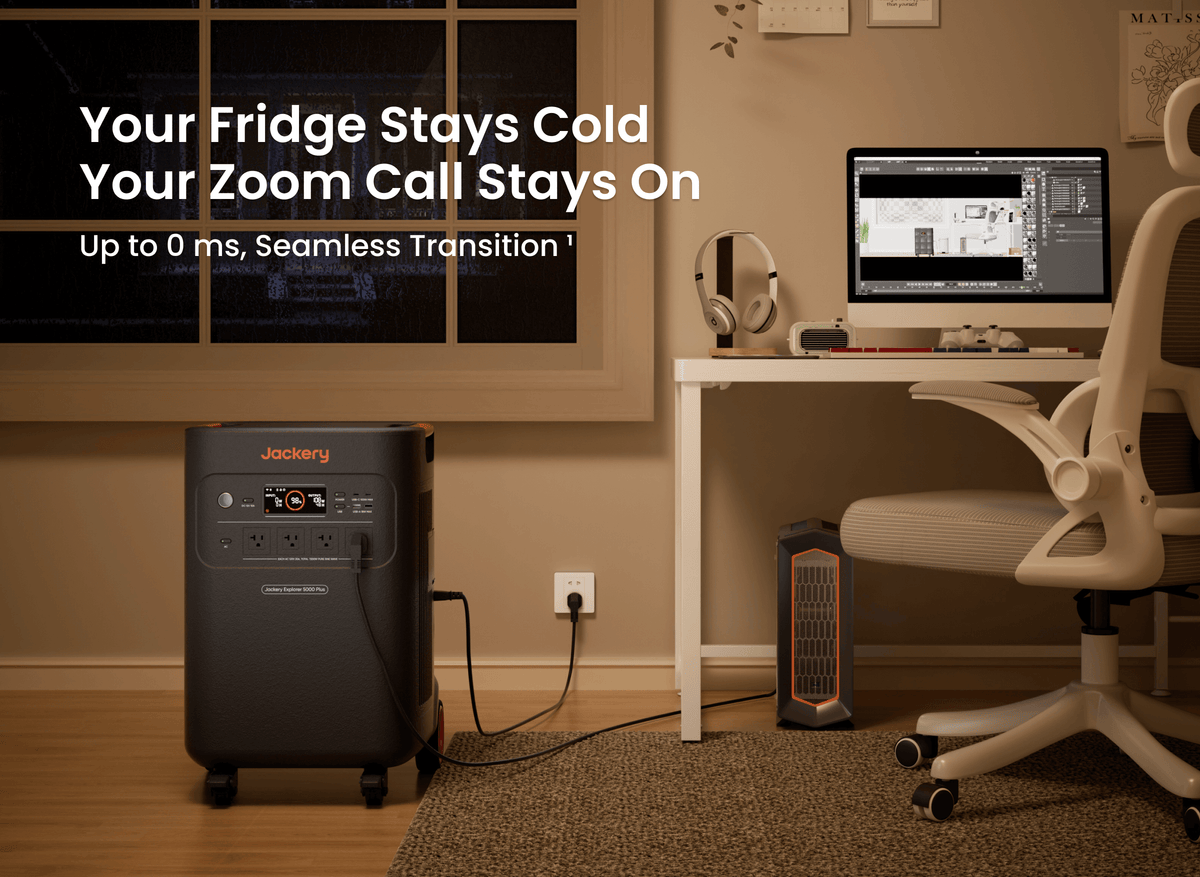
0 ms Online Mode: Zero Downtime for sensitive devices - Automotic and high-quality power transfer keeps desktop PC, Wi-Fi router, NAS, and other sensitive devices running without a flicker.
20 ms Backup Mode: Uninterrupted power and uninterrupted performance for home essentials - Consumes less energy than Online Mode, while 20ms switching keeps fridges, lights, and fans running smoothly, ensuring a nearly unnoticeable transition for most essential appliances.²
0 ms Online Mode: Zero Downtime for sensitive devices - Automotic and high-quality power transfer keeps desktop PC, Wi-Fi router, NAS, and other sensitive devices running without a flicker.
20 ms Backup Mode: Uninterrupted power and uninterrupted performance for home essentials - Consumes less energy than Online Mode, while 20ms switching keeps fridges, lights, and fans running smoothly, ensuring a nearly unnoticeable transition for most essential appliances.²
Always Power Your Essential Rooms³
Always Power Your Essential Rooms³
Smart Transfer Switch Ensures Uninterrupted Power Where It Matters Most
Smart Transfer Switch Ensures Uninterrupted Power Where It Matters Most
With solar panels, enjoy continuous power⁴
With solar panels, enjoy continuous power⁴
With solar panels, enjoy continuous power⁴
With solar panels, enjoy continuous power⁴
Input power does not exceed the maximum AC output of Explorer 5000 Plus (7200W)
Expected Running Time

From home backup to RV adventure, 120V/240V dual voltage output covers it all—power your essentials
and run high-power devices like oven, dryer, and portable AC with 240V.
(Note: Please ensure the power station is properly grounded when charging your RV.)
From home backup to RV adventure, 120V/240V dual voltage output covers it all—power your essentials and run high-power devices like oven, dryer, and portable AC with 240V.
(Note: Please ensure the power station is properly grounded when charging your RV.)

After 3 months, 96.8% power left. After 1 year, only 92.5% power left.
Guaranteed power during power outages caused by storms, high temperatures, or earthquakes. Ensure readiness during emergencies.
After 3 months, 96.8% power left. After 1 year, only 92.5% power left.
Guaranteed power during power outages caused by storms, high temperatures, or earthquakes. Ensure readiness during emergencies.
Fully Charged in Less Than a Movie
Fully Charged in Less Than a Movie
4000W Solar Input, 5 Ways to Charge, Never Run Out of Power
4000W Solar Input, 5 Ways to Charge, Never Run Out of Power
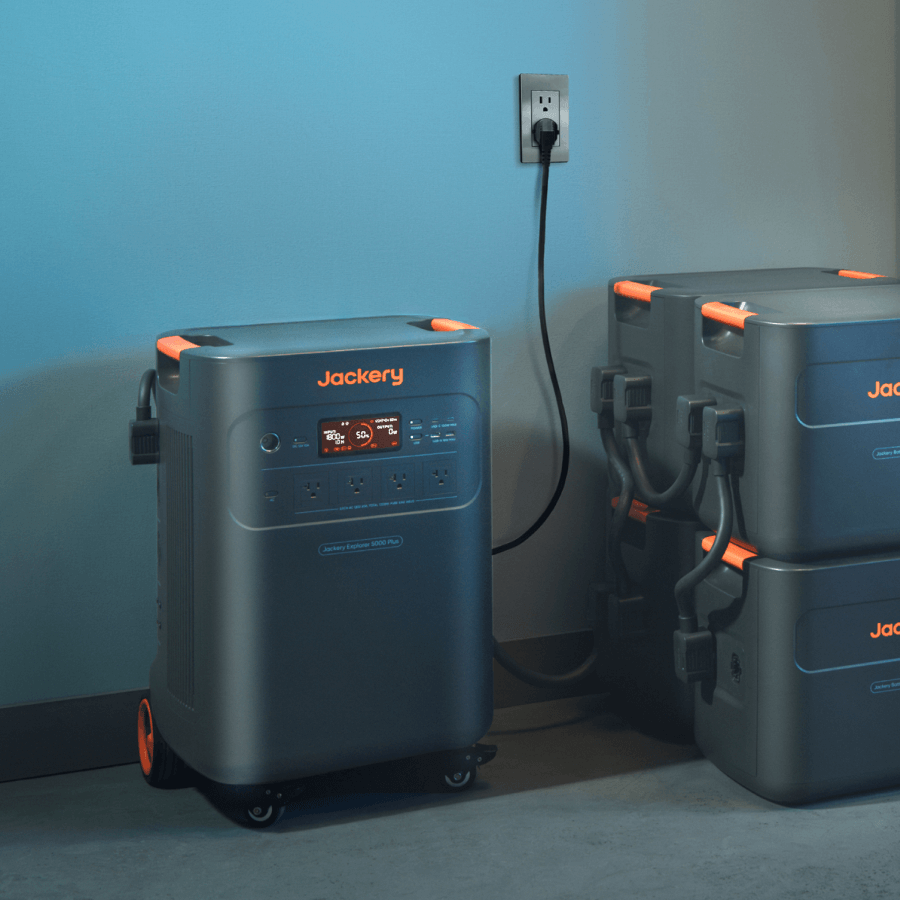
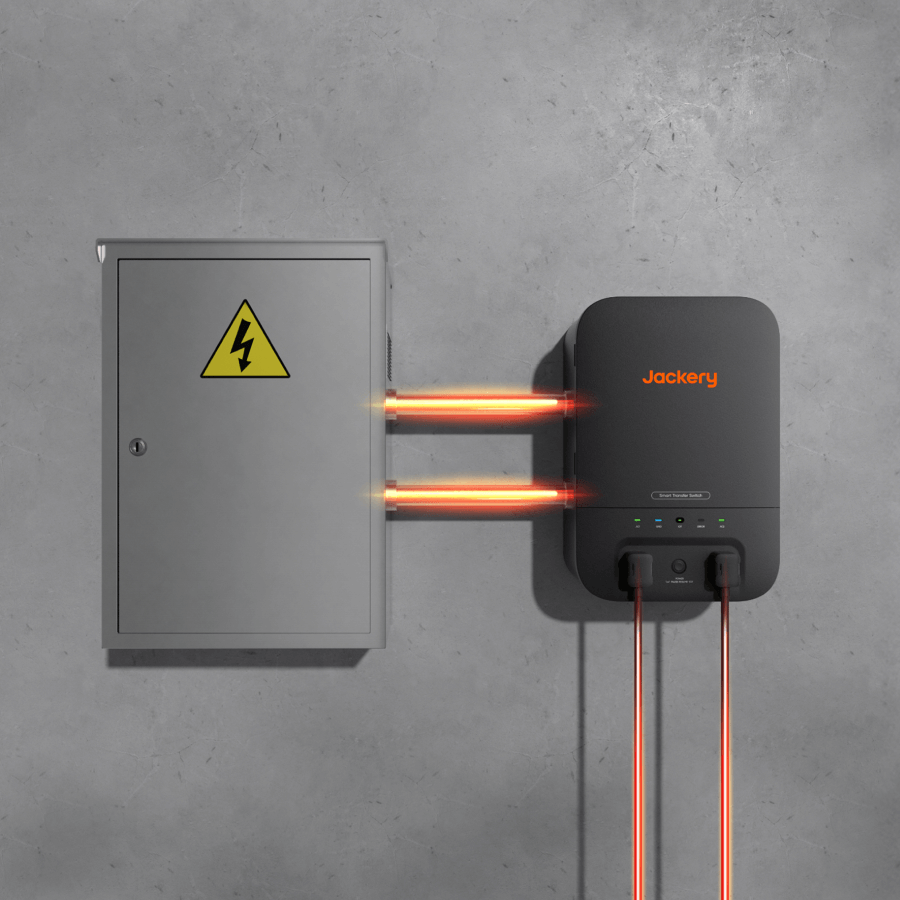
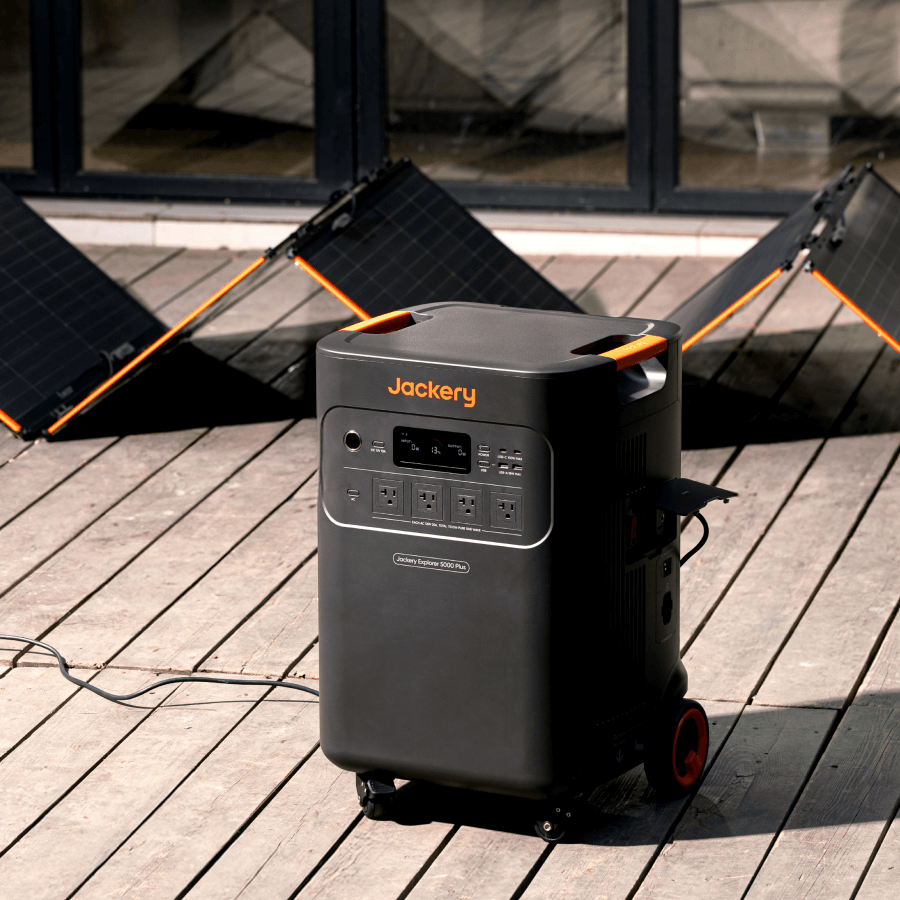

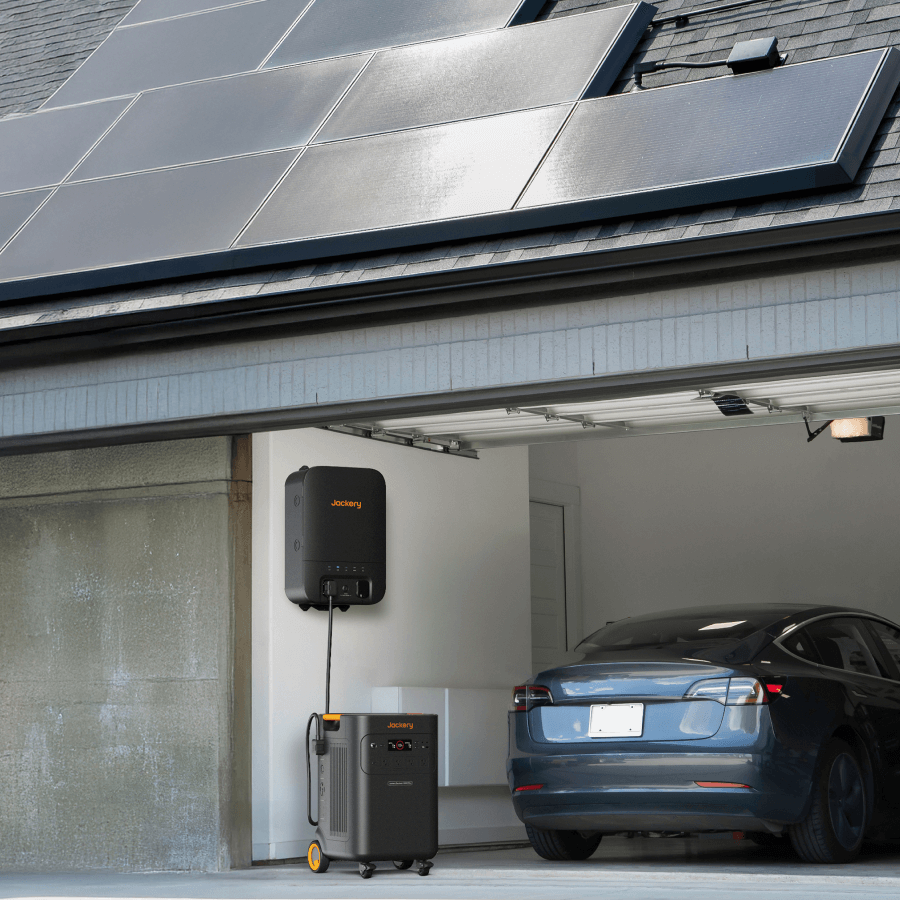
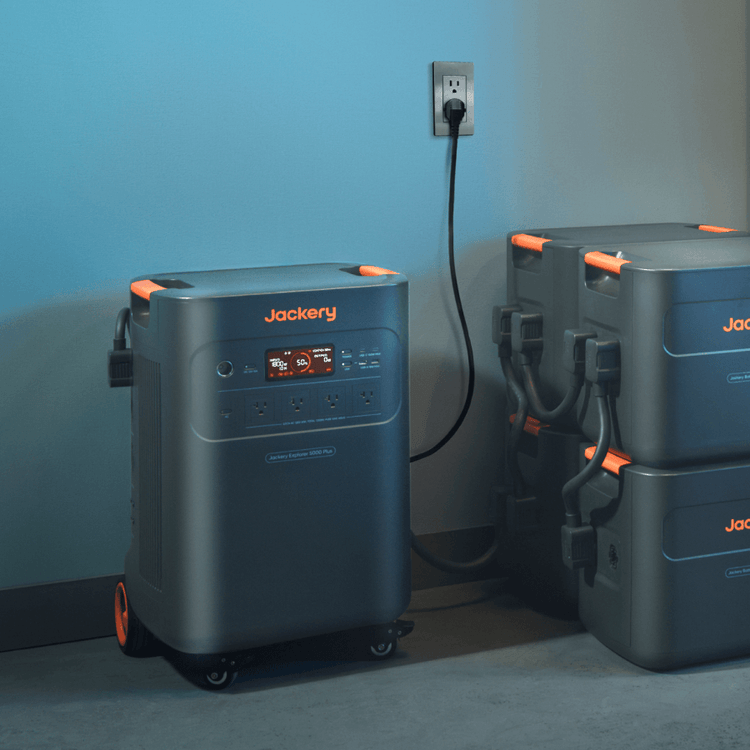
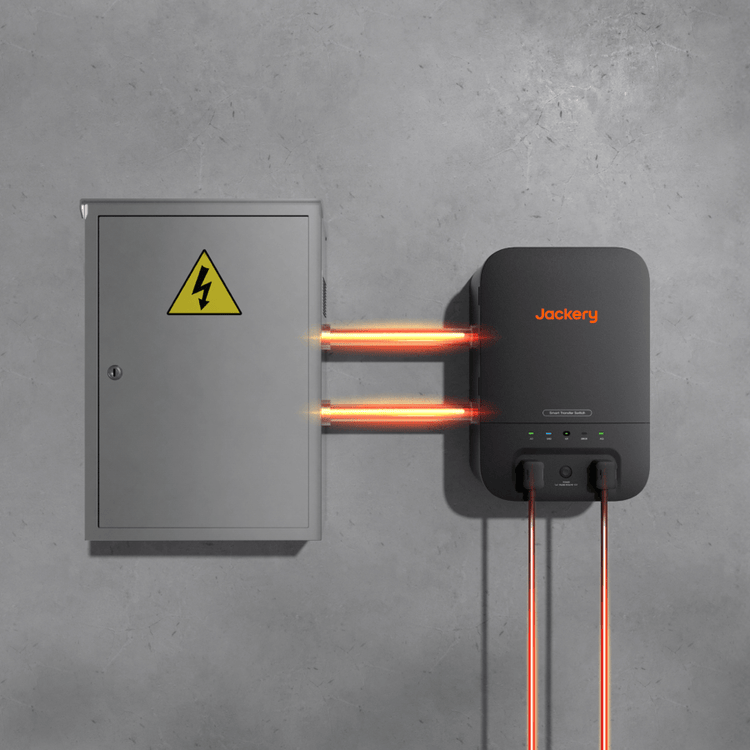
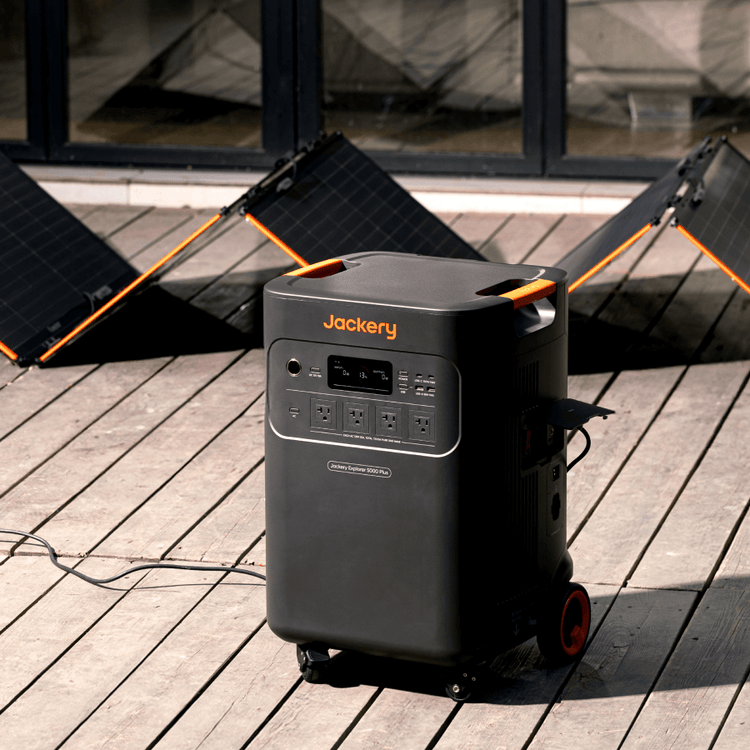

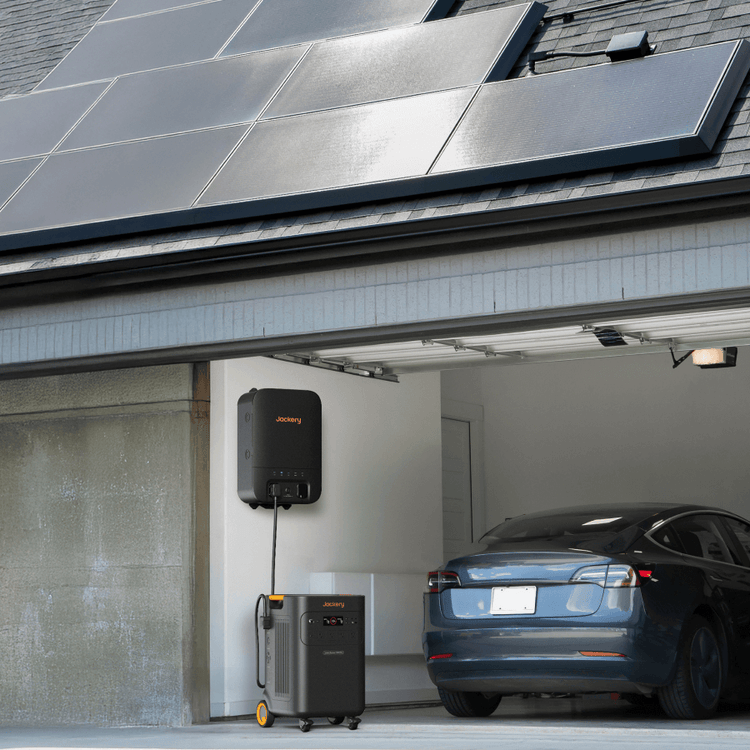
Essential home backup for individual appliances, no installation needed for standalone use.
Essential home backup for circuits loads, seamless 20ms power switching to keep essential devices running during outages


Notes:
1. The E5000Plus has Online UPS Mode(0ms) / Backup UPS Mode(20ms). The UPS can be enabled via the E5000Plus app or directly through the product's physical button combination.
2. STS supports Backup UPS Mode(20ms) and requires pairing with E5000 Plus, activated via the STS app.
3. Estimated runtime is based on typical usage; actual results may vary.
4. In ideal conditions, solar charging can extend your backup time indefinitely.
5. 5000 Plus supports scheduled charging, but charge & discharge scheduling requires STS. And solar charging priority feature requires an installed STS for activation.
6. Based on the average U.S. household electricity consumption of 893 kWh/month and a peak/off-peak rate difference of $0.10/kWh, shifting 50% of electricity consumption to the off-peak hours, saving approximately $45/month, or 30% of the average $150 monthly bill.
Notes:
1. The E5000Plus has Online UPS Mode(0ms) / Backup UPS Mode(20ms). The UPS can be enabled via the E5000Plus app or directly through the product's physical button combination.
2. STS supports Backup UPS Mode(20ms) and requires pairing with E5000 Plus, activated via the STS app.
3. Estimated runtime is based on typical usage; actual results may vary.
4. In ideal conditions, solar charging can extend your backup time indefinitely.
5. 5000 Plus supports scheduled charging, but charge & discharge scheduling requires STS. And solar charging priority feature requires an installed STS for activation.
6. Based on the average U.S. household electricity consumption of 893 kWh/month and a peak/off-peak rate difference of $0.10/kWh, shifting 50% of electricity consumption to the off-peak hours, saving approximately $45/month, or 30% of the average $150 monthly bill.




Jackery Explorer 2000 Pro Portable Power Station
DOWNLOADNo, they are distinct products with varying voltage, current, and power specifications, rendering them incompatible for simultaneous parallel use.
The E5000 Plus and E2000 Plus can charge each other by connecting each unit's AC input to the other’s AC output.
The E5000 Plus supports parallel usage of two E5000Plus units via STS. It does not support parallel usage with other Jackery power station products or with products from other brands.
Yes, E5000 Plus supports connecting to your home circuit system and you can insert it into by TS/Inlet box/STS.If the E5000 Plus is solely connected to home circuits and the Online UPS mode is selected in the APP, it will immediately power on upon detecting a power outage. If the E5000 Plus is connected to the Jackery Smart Transfer Switch, the response time in the event of a power failure will be 20 milliseconds due to the Transfer Switch's capabilities.
The Jackery E5000 Plus is expandable, offering an initial 5kWh. Connecting one 5000 Plus unit with a E5000 Plus Battery Pack provides 10kWh, expandable up to 5 Battery Packs for a total of 30kWh. With two E5000 Plus units and 10 Battery Packs, you can reach a maximum of 60kWh. Please look up the maximum capacity allowed in your jurisdiction prior to ordering.
It uses the highest 94V-0 fireproof material required by American UL
When connected to the STS, the 120V AC input cannot be used to charge the E5000 Plus.
The runtime of the Jackery 5000 Plus depends on the power consumption of the appliances being used.
For example, a 170L household refrigerator (15–520W) can run for approximately 8 hours in freezing mode and up to 110 hours in insulation mode. A compact refrigerator (90W) can operate for about 26 hours.
A central air conditioner (2200–3050W) can run for around 2 hours in cooling mode and 1.7 hours in heating mode, while a wall-mounted AC unit (900W) can run for about 4.5 hours.
These figures are based on Jackery lab tests and may vary depending on the actual power draw of the appliances and environmental conditions. The data is for reference only.
Yes, the Jackery 5000 Plus can be connected to third-party solar panels or fuel-powered generators, provided they meet the required input interface and connection standards. For safe and efficient operation, please ensure the voltage, current, and connector type are compatible with the Jackery 5000 Plus. Detailed input specifications can be found in the product’s technical parameters.
While third-party access is possible, Jackery recommends using official accessories to ensure optimal performance and maintain warranty coverage.
The Jackery 5000 Plus features five functional modes to improve user convenience and battery performance:
1. Quiet Charging Mode – This mode reduces charging power and slows down the charging speed to significantly lower noise levels. It can be enabled or disabled in the Jackery App.
2. Battery Saving Mode – When activated, this mode limits the available battery capacity to extend the lifespan of the battery cells. It can also be managed through the Jackery App.
3. Energy Saving Mode – Enabled by default, this mode prevents unnecessary battery drain by automatically turning off all outputs after 12 hours when no device is connected or if the connected load is minimal (AC Output ≤ 25W, USB Output ≤ 2W, Car Output ≤ 2W).
4. UPS Mode- Connect the product to a wall outlet with the AC charging cable, then press the AC output button and power your appliances at the same time . The backup UPS function is enabled by default. In the event of a sudden loss of mains power, the device will automatically power up your appliances with the stored power within 20 ms.
Please note:① The NEMA L14-30R and NEMA 14-50 outputs cannot be used in Bypass mode when the product is connected to a wall outlet with the AC charging cable.② The system settings will return to backup UPS mode once the product restarts in online UPS mode
5. Charging Mode - supports 4 major charging methods: ① Charging via AC Wall Outlet ② Charging via Smart Transfer Switch ③ Charging via Solar Panels ④Charging via Car Charger. Please note: Fully charge the device before its first use.
More













