Usually, you use the phone's power adapter to charge the phone battery. However, there are certain times when your phone's battery drains out, and you cannot find the charger anywhere. That's where it's essential to understand how to charge your phone without a charger.
The small, powerful, and portable power stations are handy when charging home or outdoor appliances like phones. Jackery Explorer 100 Plus, Jackery Explorer 240 v2, Jackery Explorer 300 Plus, and Jackery Explorer 500 are compact power stations with reasonable wattage to power different sizes of phones, laptops, and other devices. The following table reveals the capacity, rated/peak power, battery type, and size of the battery backups.
How to Charge Your Phone Without a Charger?
Charging your smartphone is of utmost importance, but what if you don't have a charger with you? Fortunately, many alternative methods exist to complete the task without a compatible charger. Here's how to charge your phone without a charger.
Plug a USB-C into a Laptop
This is one of the most convenient, accessible, and easiest options to charge your phone without a charger. If you have a spare USB cable handy, you can recharge the iPhone with your laptop. All you need to do is connect the iPhone to a PC or laptop using the USB cable and then turn on the computer. While you don't need any external power source in this method, your laptop or computer's battery will drain out.
Use a USB Car Charger
If you are on a road trip and the iPhone battery drains out, you can use a USB car charger. Simply plug the iPhone into the car charger using a USB cable and start charging. This process is a simple yet efficient charging technique when you are away from electrical outlets.
Plug a USB Into a Portable Battery Pack
Many portable battery packs supply enough power to charge small or large electrical appliances. You can recharge the battery pack in advance and then take it anywhere to keep your smartphone powered up. Take Jackery Explorer Portable Power Stations, for example. They're designed to supply steady energy to all your appliances, including smartphones.
All you need to do is plug the smartphone into the Jackery Explorer Portable Power Station and start charging. One of the best features of these power stations is the ability to be recharged using Jackery SolarSaga Solar Panels, a wall charger, or even an AC adapter.
Power Up With a Solar Charger
Solar power is one of today's most environment-friendly and popular options for charging appliances. Jackery Solar Generators are one of the most accessible options to power appliances using the free sun's energy.
The solar generator consists of Jackery Explorer Portable Power Station and Jackery SolarSaga Solar Panels that work in tandem to collect the sun's energy, convert it into electricity, and then power smartphones or other appliances.
The Jackery Solar Generator 300 Plus is a compact and powerful charging solution with a battery capacity of 288Wh. If your phone consumes around 29W, you can charge it nearly 13 times with the Jackery Solar Generator 300 Plus.
Use a Wireless Charging Pad
Wireless charging pads or chargers are one of the newest and revolutionary techniques for phone charging. It's a simple method: all you need to do is plug the charging pad into an AC outlet and place the phone at the top of it. However, some iPhones older than iPhone 8 do not support wireless charging.
Hand-crank Chargers for Emergency Phone Chargers
You can even use a hand-crank charger to supply steady power to the iPhone during emergencies. You'll need a USB cable to connect the hand crank machine to the iPhone. Once done, start winding or cranking the handle to handle charge or energy. You'll need to crank the handle for at least 3 to 4 hours for a full charge.
How to Maximize Efficient Charging?
If you've used a phone for a couple of years, you might have noticed the battery life starts degrading over time. Three or four years down the line, smartphones show signs of degradation and aging. One of the most common reasons behind the effect is the inefficient charging. Here, we will reveal the tips to maximize battery life.
A. Maximizing Battery Life
If you want to improve your phone's lifespan, keeping the battery healthy is crucial. For example, small charge cycles and keeping your smartphone cool are some of the best ways to maximize battery life.
- Best Practices for Conserving Battery Power
Today, most mobile phones use lithium-ion batteries, which offer many advantages, like higher energy density, lightweight nature, and sleeker phones — but these batteries still degrade. If you want to keep your phone's battery working in the best form for as long as possible, here are a few things you can do.
- When your phone goes through fewer charge cycles, it degrades more slowly. One common drain on the battery life is keeping WiFi or Bluetooth on while they're not in use.
- A lot of apps use your device's location to work. In order to conserve battery power, let these apps access location only when you're using them.
- Although features like Siri and Google Assistant are handy, they can drain the battery. You can disable these functions to improve overall battery performance when not in use.
- Tips for Extending Battery Life During Emergencies
There are many ways to extend the battery life of your mobile phones. Here are a few of them:
- Never let your phone's battery drain completely, but do not fully load it. It is advised to keep the battery between 20% and 80%.
- The most suitable temperature to charge the phone is between 16°C and 22°C. If your smartphone is directly exposed to sunlight or any other heat source, do not charge it with a cover.
- Some models include a fast charging system. You should use this only when it's essential, like in emergencies.
- Keep your mobile phone and connectors clean to charge efficiently and have a long battery life.
B. Wireless Charging Options
If you are still wondering how to charge your phone without a charger iPhone or wires, here are a few more wireless charging options.
- Introduction to Wireless Charging Alternatives
Wireless charging is one of the emergency charging methods available in today's time. One of the best wireless charging alternatives includes a charging pad compatible with newer iPhone models.
- Steps to Wirelessly Charge a Phone Without a Traditional Charger
Here's how to charge your phone without a charger.
- The first step is to pick a wireless charger compatible with your device. You only need to connect the wireless charger to any power source.
- While charging, ensure the wireless charger is on a level surface, as the instruction manual recommends.
- Place the phone on the charger with the display facing up.
- Once the wireless charger is ready to use, it'll start charging in a few seconds.
Jackery Portable Power Station: Essential for Outdoors
As previously mentioned, you can plug a USB into a portable battery pack. Jackery offers many portable, durable, and highly efficient Jackery Explorer Portable Power Stations. It's a battery-powered inverter generator that can power most appliances, including smartphones, laptops, tablets, CPAP machines, coffee makers, and more.
Jackery Solar Generators combine Jackery Explorer Portable Power Stations and Jackery SolarSaga Solar Panels. When the sun's energy falls on the solar panels, they absorb and convert it into electricity. The Jackery Explorer Portable Power Stations store and supply electricity to all your electrical devices.
You can calculate how long a Jackery Solar Generator will charge your appliance using the Running Time Calculator on its product page. Navigate to the Jackery Solar Generator you're interested in, scroll down, and input the appliance's wattage into the calculator. For instance, if you're looking at the Jackery Solar Generator 300 Plus, which has a battery capacity of 288Wh, it can power a 50W mobile phone for roughly 4.6 hours. Keep in mind that the estimates provided by the calculator might differ slightly in practice.
Jackery Explorer 500 Portable Power Station
Jackery Explorer 500 Portable Power Station has a large battery capacity of 518Wh that can supply electricity to many appliances. The lightweight and portable nature of the power station makes it an excellent choice for outdoor adventures like camping, RVing, hiking, and more.

Customer Review
"Works great for my event business and for a lot of outdoor events that have difficult access to plugs. The capacity is pretty great." — Bernie M.
Jackery Explorer 300 Plus Portable Power Station
With a durable LFP (or LiFePO4) battery, the Jackery Explorer 300 Plus Portable Power Station can charge your small appliances efficiently. It weighs only 8.27 lbs, which makes it ideal for road trips, camping, and more. The power station is compatible with Jackery SolarSaga 40W Solar Panels that can slip into your backpack and be your outdoor companion.
 Customer Review
Customer Review"Lightweight, making it portable, can charge phones, laptops, plug-in lights, & a small appliance for cooking." — Marie.
Jackery Explorer 240 v2 Portable Power Station
The Jackery Explorer 240 v2 Portable Power Station is designed to meet your camping needs. Its battery backup is lightweight and easy to carry, so you can charge mobile phones and other small appliances on the move. The integrated folding handle and compact design make the battery backup the perfect entry-level choice for park and camping adventures. The dual 100W PD allows you to charge two devices simultaneously.

Customer Review
Nice little unit that is easy to carry due to the handle and light weight. Can be used to run some electrical equipment and charge different small equipment. — Randolph.
Jackery Explorer 100 Plus Portable Power Station
The Jackery Explorer 100 Plus Portable Power Station is a mini battery backup that weighs only 965 grams and can fit in the palm of your hand. It can charge up to three devices simultaneously using a USB-A output and 100W Dual PD output ports. In addition, it is lightweight and compact enough to be taken on a flight. Whether you are planning a short hike to a remote location or traveling on a business flight, the battery backup is ideal for your needs!
Customer Review
I have enjoyed having the Explore 100 to recharge my small devices that have a USB-C or a USB-A. I like that I can easily take the Explore 100 on trips or to locations for recharging small devices. No power outlet or extension cord(s) is needed to get the recharging done. — Wayne Patrick.
|
|
||||
|
Working Hours |
Phone (18W): 15.2H TV (60W): 6.1H Drone (90W): 4.2H Camera (9W): 22.4H Smart Speaker (10W): 21.2H Lighting Lamp (5W): 28.3H Ventilator (20W): 14.2H |
Phone (18W): 8.4H TV (60W): 3.4H Drone (90W): 2.4H Camera (9W): 12.4H Smart Speaker (10W): 11.8H Lighting Lamp (5W): 15.7H Ventilator (20W): 7.9H |
Phone (18W): 7.5H TV (60W): 3.0H Drone (90W): 2.1H Camera (9W): 11.0H Smart Speaker (10W): 10.5H Lighting Lamp (5W): 14.0H Ventilator (20W): 7.0H |
Phone (18W): 4.7H iPad (29W): 2.9H Laptop (70W): 1.2H Apple Watch (2W): 42.2H AirPods (2W): 42.2H Game Controller (20W): 4.2H |
Please note that the actual runtime may vary from that mentioned in the table and this calculation is for reference purposes only.
How to Charge Your Phone Without A Charger FAQs
How do you charge your phone in an emergency?
There are many alternative ways to charge your phone in an emergency, such as portable power stations, solar phone chargers, hand-crank chargers, wireless charging pads, etc. Jackery Explorer Portable Power Stations are well-designed to charge appliances on and off the grid.
Can a phone charge itself without a charger?
No. Your phone cannot charge itself unless connected to an external power source like battery backups or charging pads. You can connect the phone to any power source via a USB cable and start charging.
Why isn't my charger working?
There are many reasons why your phone charger isn't working, such as the cable, charger, adapter, or socket becoming faulty. Dirt and debris can sometimes accumulate in the charging port, interrupting the working process.
How can you check the iPhone battery's health?
The iPhone displays all the information about the peak performance, battery capacity, and whether your battery needs to be optimized. If you want to review the iPhone battery health, go to settings and select battery.
When should I replace my iPhone battery?
After completing 500 charge cycles, the iPhone can retain up to more or less 80% of its original capacity. Once the battery capacity falls below 80%, you'll get a message recommending you replace the battery.
Final Thoughts
You always have access to an AC outlet to power your phone with the charger when you're at home. But how to charge your phone without a charger? It's easy with portable power stations, solar generators, car chargers, and charging pads. If you go to the beach or mall where you may not have access to traditional AC outlets, battery backups like Jackery Explorer Portable Power Stations make more sense. They are portable and durable, helping you charge most of your electrical devices efficiently.







































![[Add - on] Jackery Manual Transfer Switch for Explorer 5000 Plus - Jackery](http://www.jackery.com/cdn/shop/files/add-on-jackery-manual-transfer-switch-for-explorer-5000-plus-9017324.png?v=1754016782&width=170)










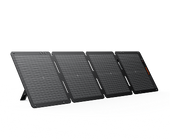








































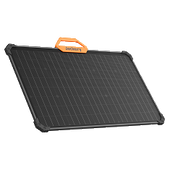
















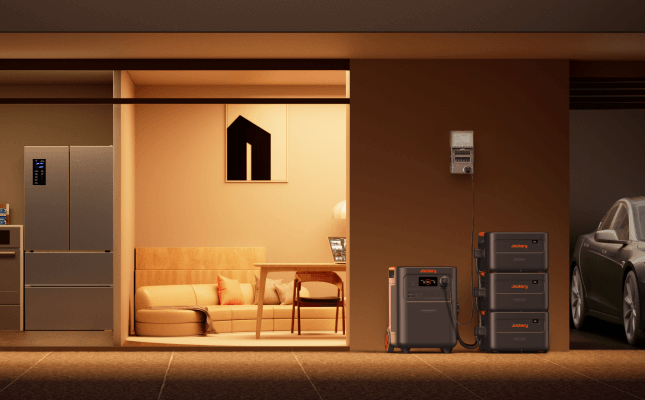























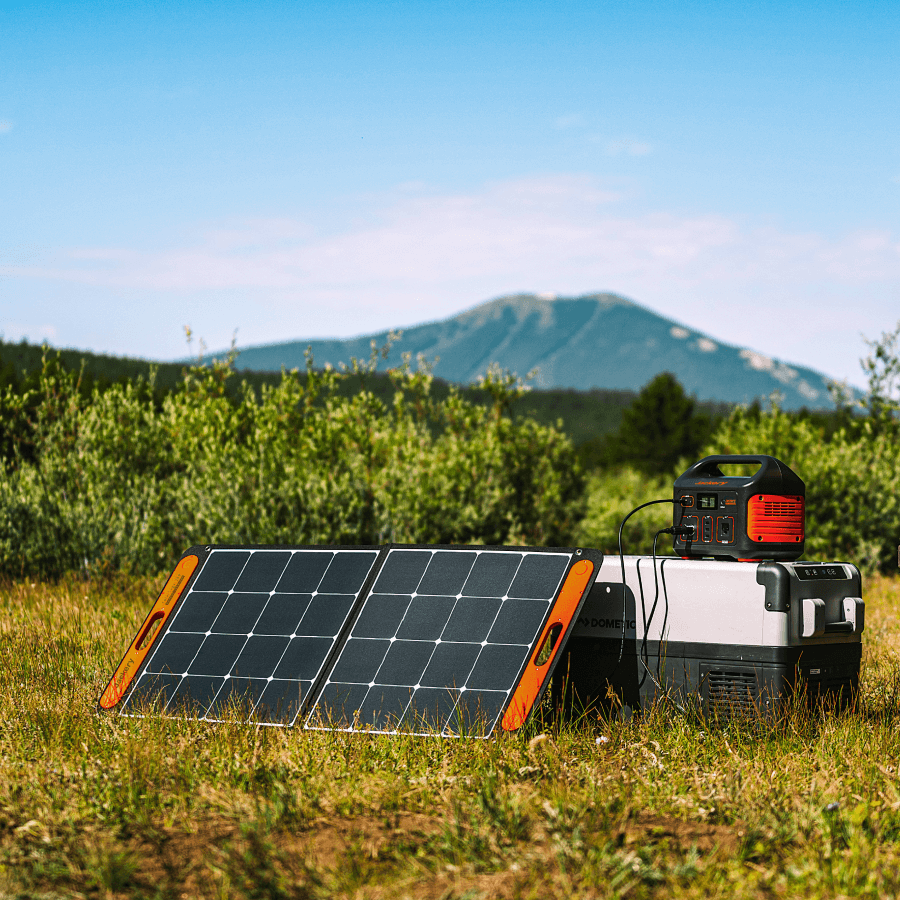


Leave a comment