While graphic cards and processors are crucial components of computer hardware, you must pay attention to a PSU (power supply unit). A reliable 500W power supply is an essential component that ensures the PC runs smoothly. PSUs should have high-efficiency ratings, like 80+ certification. They help save energy, generate less heat, and offer more stable operation.
Jackery Explorer 500 Portable Power Station has an NMC battery of 518Wh and an inverter output of 500W. It's a portable solar power supply that can charge small to midsize appliances like computers, laptops, cell phones, etc. This comprehensive guide will focus on the importance of a 500W power supply unit and explore which battery backup can help you charge most electrical appliances.
What Is a 500W Power Supply?
A 500W power supply unit (PSU) can deliver 500 watts of DC power. The output of a PSU is measured in watts. If the output is 500W, it can charge a variety of appliances, such as LED lights, computers, laptops, and TVs.
But how much power does a 500W power supply actually use? If we are talking about the computer power supply running on 120V AC with an efficiency rate of 85%, the power will be:
Power = 500W/120V = 4.16 Amps
This means the PSU will draw 500W at 4.16A on the line side. Since there will be some power loss, the power output will be closer to 425W at full load.
Jackery Explorer Portable Power Stations are compact, lightweight, and powerful charging solutions to charge a variety of electrical devices like PCs and gaming computers. They have a sturdy handle to carry the power station from one place to another. If you want to charge appliances off-grid, the Jackery Solar Generators would be a great choice.
What Can A 500W Power Supply Run?
A power supply is an essential component for PCs. Computers typically consume around 35-100W, and a 500W power supply can deliver steady power to these desktop PCs. Power supplies for PCs are generally designed to have the correct wattage.

Here's a table revealing the power requirements of various graphic cards, including card type, wattage minimum, and recommended minimum power supply wattage.
|
Card |
Minimum |
Recommended (Minimum) |
|
NVIDIA Quadro RTX 4000 |
160W |
260W |
|
NVIDIA Quadro RTX 5000 |
295W |
450W |
|
NVIDIA Quadro RTX 6000 |
295W |
450W |
|
NVIDIA Quadro RTX 8000 |
295W |
450W |
|
NVIDIA Quadro P4000 |
105W |
205W |
|
NVIDIA Quadro P5000 |
180W |
280W |
|
NVIDIA Quadro P6000 |
250W |
400W |
|
NVIDIA Quadro RTX A4000 |
140W |
240W |
|
NVIDIA Quadro RTX A5000 |
230W |
380W |
|
NVIDIA Quadro RTX A6000 |
300W |
450W |
With 500W, you can power a variety of small to medium-sized appliances or even a combination of them. This could include a laptop, a TV, a fan, and LED lights. It's ideal to calculate the power requirements of each appliance and ensure the total doesn't surpass the 500-watt capacity.
Jackery offers some of the best portable battery backups to charge home or outdoor appliances, including most computers or PCs. The Jackery Explorer 500 Portable Power Station, for example, has a battery capacity of 518Wh and can charge a variety of appliances that need less than 500 watts.
How Does A 500W Power Supply Work?
A 500W power supply works by taking the AC from the wall outlet and converting it into an unregulated DC. The input power transformer then reduces the voltage, which is then typically stepped down to the voltage required by the load. The efficiency rating is the power transferred to the components divided by the wattage drawn from the wall socket.
Generally speaking, a 500W power supply having a 50% efficient rating would typically draw 1000 watts to get to that peak output. Here, the other 500W is lost as heat during the conversion process. In the following table, we will reveal the two different systems and their wattage, efficiency, power, and cost.
|
|
Average System Power Requirement (Watts) |
Average PSU Efficiency |
Average Power Draw (W) |
Cost per kW/h |
Cost per hour |
Hours of daily use |
Cost per month |
|
Comparison 1 |
500 |
80% |
625 |
$0.12 |
$0.075 |
8 |
$18 |
|
Comparison 2 |
500 |
90% |
555.6 |
$0.12 |
$0.067 |
8 |
$16 |
|
Potential Monthly Savings |
$2 |
||||||
Jackery Explorer Portable Power Stations are best known for their high efficiency and large battery capacity. These solar battery backups can be recharged via Jackery SolarSaga Solar Panels when the sun's rays get converted to DC electricity. The pure sine wave inverter of the Jackery Explorer Portable Power Station then converts DC to usable AC electricity for charging appliances.
How Many Watts Does A Computer Use?
The wattage consumption of a computer typically depends on various factors such as monitor type and screen size. On average, a typical desktop computer draws anywhere between 35W to 100W of electricity.
Gaming computers use a high wattage of around 300-500W. Similarly, a laptop consumes around 60W to 180W, depending on the size and brand. Here, we will reveal how many watts a computer uses along with their running costs:
|
Type |
Average Watts |
Cost Per Hour |
Average Cost Per Month |
|
Macbook (13 inches) |
61 W |
$0.010 |
$2.34 |
|
Macbook (15 inches) |
87 W |
$0.014 |
$3.34 |
|
Other Laptops (15.6 inches) |
60 W |
$0.010 |
$2.30 |
|
Other Laptops (17 inches) |
90 W |
$0.014 |
$3.46 |
|
Samsung Galaxy Chromebook 2 |
45 W |
$0.014 |
$1.73 |
|
Samsung Galaxy Book Go |
45 W |
$0.014 |
$1.73 |
|
Samsung Chromebook 4+ |
45 W |
$0.014 |
$1.73 |
|
Gaming Laptops |
180 W |
$0.029 |
$6.91 |
|
Apple Desktop Computer (iMac) |
100 W |
$0.016 |
$3.84 |
|
LCD Monitor (17 inches) |
80 W |
$0.013 |
$3.07 |
|
CRT Monitor (17 inches) |
35 W |
$0.006 |
$1.34 |
|
Other Desktop computers |
60 W |
$0.010 |
$2.30 |
Jackery Portable Power Stations Explained
Jackery is a global leader that brings green energy to everyone! The portable Jackery Solar Generators are designed to charge many appliances, including PCs, laptops, WiFi routers, etc. These solar generators combine Jackery Explorer Portable Power Stations and Jackery SolarSaga Solar Panels to power electronics during off-grid adventures, RV living, and home backup. If you're looking for a 500W power supply unit, you may consider the Jackery Explorer 500 Portable Power Station. Let's explain them briefly:
Jackery Explorer 500 Portable Power Station
The Jackery Explorer 500 Portable Power Station has an NMC battery of 518Wh, a 500W pure sine wave inverter, and a high 1000W surge peak output. Its lightweight and portable design makes sure you can charge multiple electrical appliances at the same time.
The portable power station features 2 DC ports, 1 AC outlet, 3 USB-A ports, and 1 carport to charge low and high-power computers. The pure sine wave inverter and the intelligent Battery Management System deliver stable power to multiple appliances safely.

Customer Review
"It's a solid build. I get about 4 full charges on my laptop before it dies. It's not too loud. Reliable. I have to recharge it once a week. Would buy it again on sale." — Joseph.
|
|
Jackery Explorer 500 Portable Power Station |
|
Capacity |
518Wh |
|
Battery Cell |
NMC |
|
Cycle Life |
500 cycles to 80%+ capacity |
|
Dimension |
Length: 11.8in (30cm) Width: 7.6in (19.2cm) Height: 9.5in (24.2cm) |
|
Recharging Methods |
AC Adapter: 7.5 Hours Car Adapter (12V): 7.5 Hours 1*Jackery SolarSaga 100W Solar Panels: 9.5 Hours |
|
Output Ports |
AC Output (x1): 110V, 60Hz, 500W (1000W Peak) DC Output (x2): 12V⎓7A USB-A Output (x3): 5V⎓2.4A |
|
Working Hours |
Laptop (60-180W): 2.4-7.3H Desktop (35-100W): 4.4-12.5H |
What to Consider When Choosing a 500W Power Supply?
Power supplies are one of the overlooked PC components. If you want to choose a PC power supply, the first thing to check is the total wattage. However, that's not the only factor to remember. Since a suitable power supply contributes a lot to a system's long-term reliability and stability, it's essential to consider many other factors, such as:
Wattage: First, it is crucial to calculate the total wattage required by the PC or computer components, like GPU, CPU, RAM, and additional peripherals. PSU should offer a slightly larger wattage to avoid overloading or power outages.
Form Factor & Size: The choice of PSU should be based on form factor and size. It is vital to choose a PSU that fits the PC case and aligns well with the cable management preferences.
Protection: The PSU should have a built-in mechanism, like OVP, to shut down the power supply if excessive voltage is detected. Some other safety features to check include short circuit protection to avoid damage due to power fluctuations.
Efficiency & Certification: Always look for a 500W power supply with high-efficiency ratings, like 80+ certification. These supplies save a lot of energy, produce less heat, and support silent operation.
Modular Vs. Non-Modular: Generally speaking, modular PSUs allow you to connect the cables you require to reduce clutter and improve airflow within the case.
500W Power Supply FAQs
What size of power station do I need for my computer?
The ideal power station size for a computer will depend on the device's power requirements and the hours you'd like to power it. For example, if the laptop consumes 80W of electricity, a small battery backup would be a great choice.
Here's the mathematical formula to use:
Suppose you want to charge an 80W computer with the Jackery Explorer 500 Portable Power Station. The running time of the power station can be calculated as follows:
Working Time = Battery Capacity * 0.85 / Wattage Consumption of Appliances = 518Wh * 0.85 / 80W = 5.5H.
Since there would be some power loss while charging the electrical appliances, we assume the efficiency rate to be 85%.
Is a 500W power supply good?
A 500W power supply unit (PSU) is sufficient for most mid-range PCs. It can provide stable power at a full load. However, you'll need a larger PSU with high wattage for PCs with a powerful CPU and GPU.
Is 500 watts a lot for a PC?
On average, most laptops draw 30-70W of electricity. Larger desktops and gaming computers consume between 300 and 500W of electricity. Hence, 500W is not a lot if you are charging high-end gaming computers.
Is having too many watts bad for a PC?
No, a larger power supply will not force too much power into electrical devices, causing burnout and overheating. In other words, the PSU will only deliver the needed wattage. For instance, a device needing 100W will only get 100W from a 500W power supply, not the entire 500 watts.
Final Thoughts
If you're looking for a PSU for a small or midsize PC, 500 watts would be just fine. A 500W power supply is ideal for PCs with one graphics card. However, if you are running two graphic cards, you might need a larger PSU of 750W. Jackery Solar Generators are lightweight, portable, and compact charging solutions for a wide range of appliances. These portable power stations can supply steady and safe power to sensitive electronics like computers or PCs. Simply plug the devices into the power stations and start charging the appliances you'd like.







































![[Add - on] Jackery Manual Transfer Switch for Explorer 5000 Plus - Jackery](http://www.jackery.com/cdn/shop/files/add-on-jackery-manual-transfer-switch-for-explorer-5000-plus-9017324.png?v=1754016782&width=170)










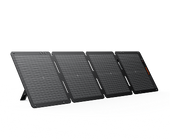








































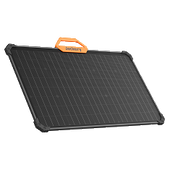
















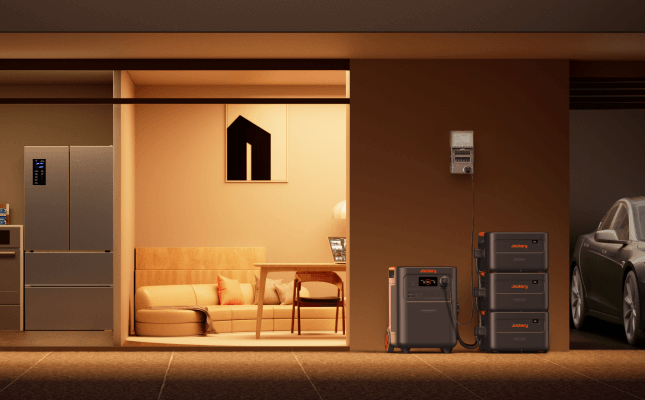
























Would you be able to power an “Alpha Heater” which has 500 watts? If yes, how long , thanks. pb
would a 500 watt PPS run a 600 watt or 900 watt coffee maker for maybe 5 minutes?
Leave a comment